Important update - Verify your domains to improve email deliverability
- Karen Barker
- on 25-03-2024
Hi
We wish to inform you of an important change Google and Yahoo have made to their email sender policies.
What is happening?
Google and Yahoo have announced changes to their email sender policies to try and protect inboxes from unsolicited email. To do this they will begin to block and aggressively filter incoming email traffic that doesn’t meet their new message authentication and procedural requirements.
The key notable changes are as follows:
- All emails must pass DKIM and SPF protocols.
- All emails must have a DMARC record.
- All emails must have an easy way to unsubscribe.
- A complaint (spam) rate threshold of 0.3%.
What is FLG doing to help?
We have worked hard over the past few years to enhance email deliverability and launched a feature called Email Domain Verification about 12 months ago. This ensures that all emails sent from FLG do pass DKIM and SPF protocols and ensures DMARC records are set. As such we are in an advantageous position to help you maintain and even improve your email deliverability on the back of this announcement.
Sending emails via our shared email domains is, unfortunately, going to become unviable with the new policies. Additionally, if your FLG user or Site email address has a domain of Gmail, Yahoo, AOL or other generic domains, emails sent via FLG will be automatically marked as spam by their recipient due to DMARC changes by these providers.
All automated and bulk emails sent from FLG by default have an unsubscribe link added if it does not exist, to ensure your customers have an easy way to opt out without needing to mark as spam.
We do not currently monitor complaint rates, but over the coming weeks this is something we will introduce - we will let you know more about this soon.
What action do I need to take?
I am a new customer:
All new customers will need to ensure that email domain verification with DMARC is set up for their account as a default activity during your account setup.
I am an existing customer and send via your shared domains:
All existing customers will need to ensure that email domain verification with DMARC is set up for your account. This is crucial for ensuring your email deliverability does not suffer.
Ensure none of your users have an email address using a generic domain such as Gmail or Yahoo.
I am an existing customer but have already verified my domains:
Even if you have verified your domains previously, it is imperative that you double check that you do have a DMARC policy in place.
Ensure none of your users have an email address using a generic domain such as Gmail or Yahoo.
How do I set up Email Domain Verification?
As this is set up on your own domain, this is not something we can control or set up for you, but we are helping you by notifying you of this risk and providing you with a quick guide on how to set up email domain verification with DMARC.
The steps you must follow are:
- Log in to your FLG account.
- Navigate to Settings > Configuration > Email Domain Verification
- Follow the provided instructions to complete the verification process within your domain hosting provider’s interface.
By completing this process, you will be prepared for the changes and should see improved email deliverability.
If you encounter challenges, you can follow our guide on this link: https://help.getflg.com/en/articles/342-email-domain-verification or contact our Support team (Please note, our support team cannot do this for you, but they can help guide you).
When do the changes take place?
Google and Yahoo are slowly introducing the changes from the beginning of February 2024 with them fully in place by April 2024.
FLG will be working with our customers to ensure that everyone has verified their domain correctly.
If you have any further questions, please do not hesitate to contact us at support@getflg.com.
Kind regards,
FLG Team.
Improved - Customise your title field values
- Improved
- Karen Barker
- on 23-03-2023
Hello,
We've frequently had requests for various different titles to be added to the preset list in FLG. I am, therefore, really pleased to announce that we've made a change which allows you to set your own custom list of title values.
How to set up your custom titles
Custom titles are set at lead group level. To take a look, head over to Settings > Lead Groups > Edit Group and scroll down to the standard fields section.
Next to the existing title field entry, you'll now see a text box. This is preset with the current list of FLG titles, ensuring titles used against existing leads are valid. Titles can be added or removed from the comma separated list.
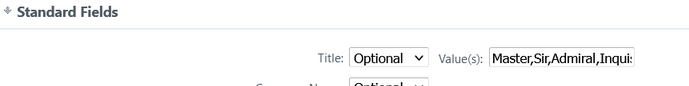
The values will show in title selection drop downs in the order added to the list.
I hope you find this useful. If you have any questions or suggestions, please don’t hesitate to contact us.
Thanks
Karen
Improved - Finer permissions for hidden fields
- Improved
- Karen Barker
- on 23-02-2023
Hello,
We've taken onboard customer feedback and have added a permission to allow users to edit hidden fields.
You can now give a user access to both view and/or edit hidden fields, giving you total flexibility around how these fields are used.
The new Enable edit hidden fields permission will be disabled by default for all users. To grant users the new permission head over to Settings > Users > Edit User and scroll down to the Managing Leads section where you will find the new permission.
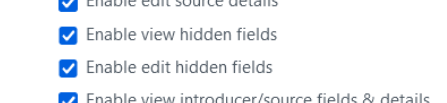
Why not give this a try and use this as a time to ensure all your user permissions are set correctly.
If you have any questions, please don’t hesitate to contact us.
Thanks for reading
Karen Barker
New - Email domain verification
- New
- Karen Barker
- on 30-01-2023
Hello,
I'd like to introduce our most recent feature, Email Domain Verification, designed to help further improve email deliverability through FLG.
What does it do?
Email domain verification allows us to verify that you are using a valid From email address hosted at a domain you can access. This helps keep your emails out of spam folders and protects your reputation by ensuring others can't use your domain without permission. You only need to verify a domain one time, then you can send with any email address at the verified domain.
How can I verify my domains?
It's easy to verify your domains, simply head over to Settings > Configuration > Email Domain Verification and choose the domain you want to verify. From there, we provide you with all the details you need to verify your account. If you need any further help verifying your domains, see our handy step by step guide.
Are there any domains I can't verify?
Free email providers such as Gmail, Yahoo or AOL aren't be able to be verified.
If you have any questions please do not hestiate to contact us.
Thanks
Karen
Enhancement - custom styling for static text in Journeys
- Improved
- Karen Barker
- on 06-12-2022
Hi,
I wanted to let you know about a recent change to static text in Journeys.
Custom static text
Our new toolbar allows you to customise your static text in Journeys, allowing you to display information in a way that works for you.
Head over to Settings > Journeys and add a static text element to have a look.
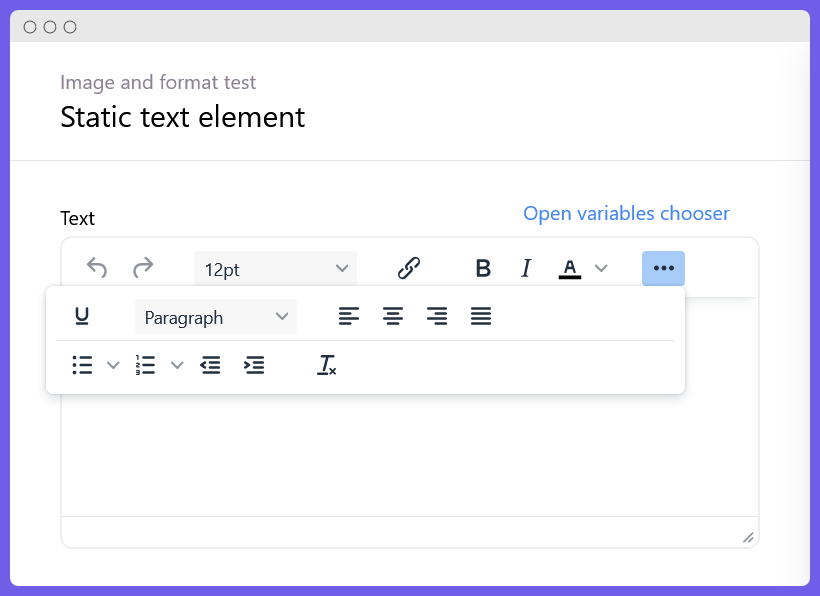
Why not use this opportunity to review your static text and make your Journeys even more aesthetically pleasing
Thank you
Karen Barker
New - add images to Journeys
- New
- Karen Barker
- on 06-12-2022
Hi,
I'm pleased to announce a new feature we've recently added to Journeys, straight from the feedback boards.
Images in Journeys
Whether you want to include your logo or add a different image to your Journey this is now possible.
Images are a new type of static element and can be added anywhere in your Journey. You also are able to choose whether to position them on the left, right or centre of the page too.
You can even include your images in PDF's of Journeys, ensuring your branding is always visible.
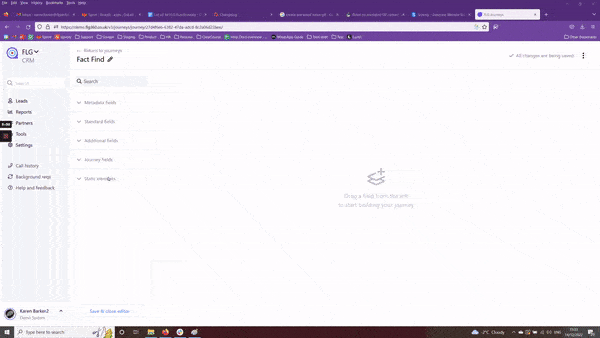
Give it a try, and please let us know what you think. Feel free to add a new post on the feedback board or get in contact with our team.
Enjoy the rest of your week.
Karen Barker
New - Email address validation
- New
- Karen Barker
- on 07-10-2022
Hello,
I'm really pleased to announce that we have recently released email address validation, which will help to increase the likelihood of emails hitting your customer's inboxes, improve the quality of your mailing lists and empower you to be able to reach out to customers for correct information.
The first release sees email addresses being validated against a list of known spam traps, disposable email domains and bounced email addresses. This won’t catch all invalid email addresses, such as typos in the username, but further work is ongoing to add full email address validation.
Email address validation
Email address validation has been added on lead creation and update and also at the point of email sending. New leads will be accepted even if they have an invalid email address, however, you will not be able to contact the lead by email until the email address is corrected.
Lead view
On lead creation and update, invalid email addresses can be added, however, when you are viewing the lead, if the email address has failed the validation check, it will be marked with an Invalid badge as shown below:
Sending an email from a lead
On clicking Send, a validation check is carried out on the To, Cc and Bcc fields. If any email address in those fields is invalid, you will see an error message on screen telling you which email address is affected and giving you the opportunity to update it. The email will only be able to be sent once all email addresses are valid.
Bulk emails
Validation checks will be made on all editable email address fields throughout the bulk email wizard. Invalid email addresses will be shown in an error message for the field and will need to be corrected before you can proceed.
On sending, any email address which is invalid will not be attempted and a failure will be shown on the job output page as below:
Emails sent via workflows and lead actions
Emails will not be sent to invalid email addresses and an audit message will be added to the lead showing the email wasn’t sent due to the invalid email address.
If you have any questions, please don’t hesitate to contact us.
Thanks for reading.
Karen Barker
New - Secure document upload feature
- New
- Karen Barker
- on 04-11-2021
Hello,
I am really excited to tell you that we have recently launched our new secure document upload feature. This was a popular idea on our feedback site and we hope you'll find this useful.
The secure document upload feature allows your clients to save documents straight to their lead without involving a member of your team, saving you time and giving your clients convenience.
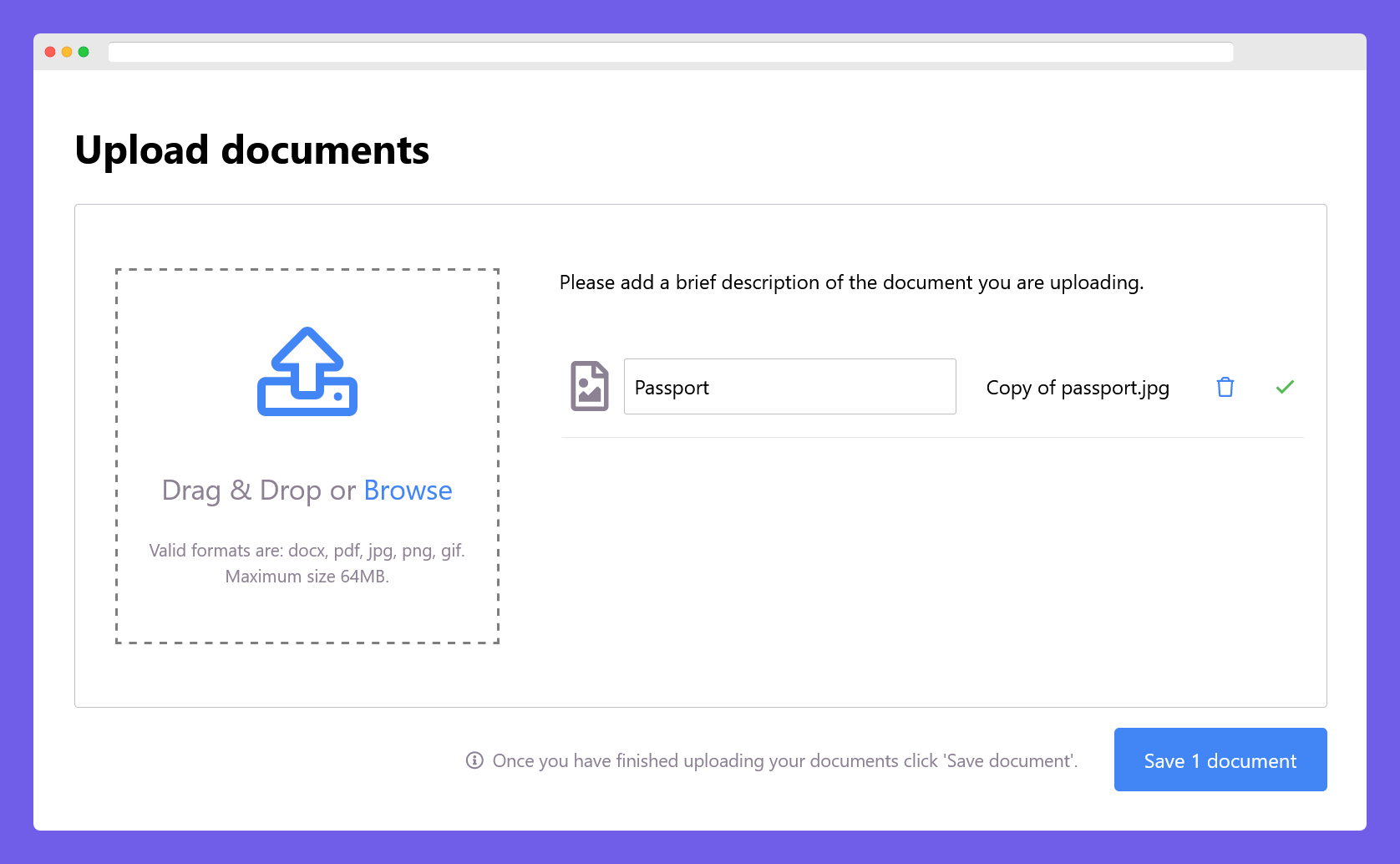
Use it for collecting ID, proof of earnings, other private, sensitive data, or for any other document type you need to collect by sending a link to your client via text or email.
The best bit is that it's fully mobile-friendly including camera support, so your clients can take a picture of their document and upload it on the go, wherever they are. You also get all the usual automation in the background, so you can send a thank-you text or task your team upon receipt of a document.
Here's a 2-minute video to show you what it looks like from your client's perspective:
Learn how to use this brand-new feature, give it a try, and please let us know what you think. Feel free to add a new post on the feedback board or get in contact with our team.
Enjoy the rest of your week,
Improved - Use template variables to populate Cc and Bcc fields on an email template
- Improved
- Karen Barker
- on 19-08-2021
Hello,
A few months ago I had the pleasure of letting you know about a new feature which allowed email addresses to be added to Cc and Bcc fields on template emails. We have now made an improvement to this feature which allows you to populate these fields using template variables.
Example
If you work with leads in joint names, you'll now be able to automatically send your email correspondence to both contacts by cc'ing the template variable of the field used to store the second applicant's email address.
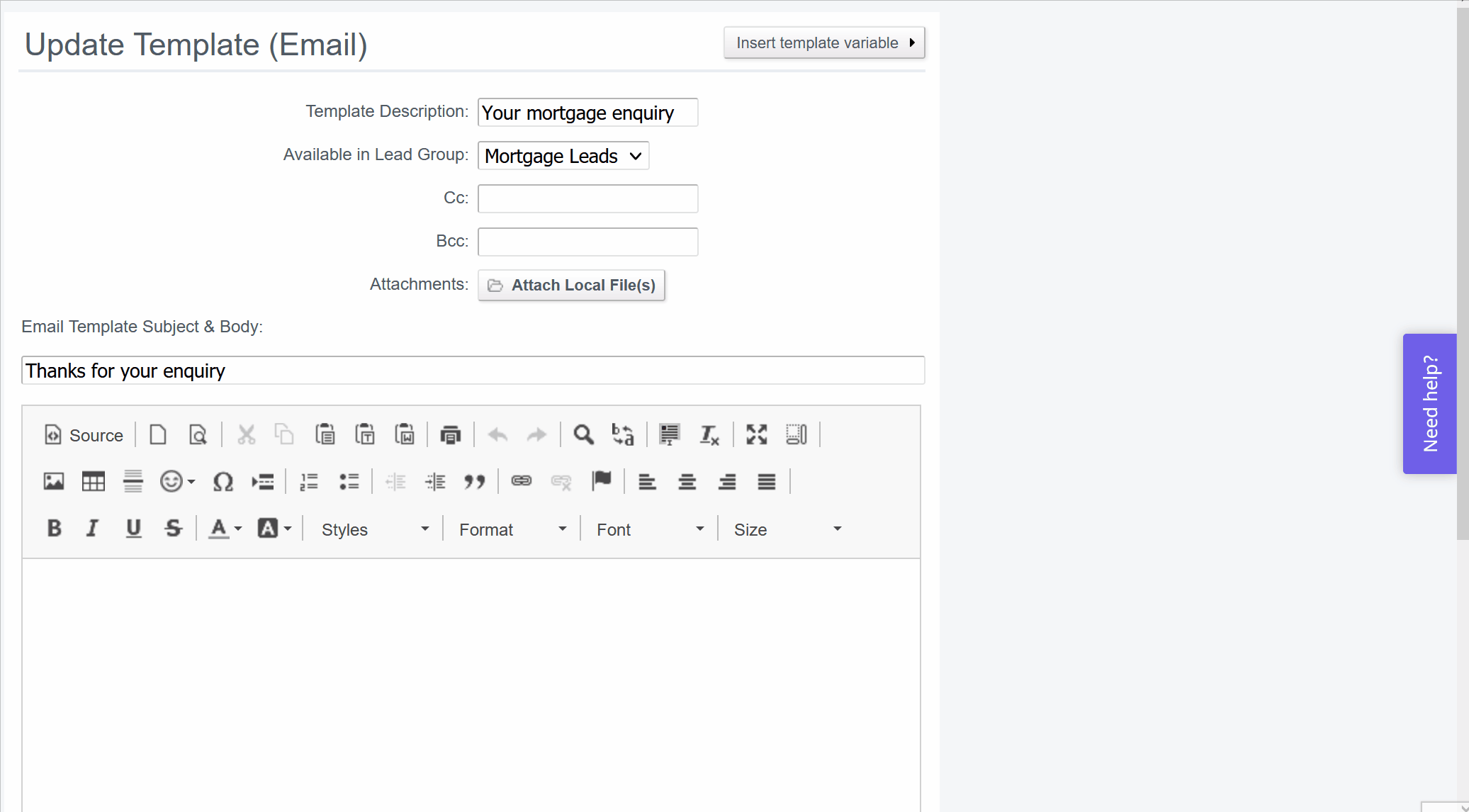
Thanks for reading.
Karen Barker
Business Analyst
New - Quick text for call notes, tasks and events
- New
- Karen Barker
- on 12-08-2021
Hello,
Just to let you know about a new feature we've recently added which came straight from our feedback boards.
Quick Text for call notes, tasks and events
You can now customise the Quick Text options which appear in the Insert Text drop down field when creating call notes, tasks or events, saving you time, effort and creating consistency across all users.
To customise your Quick Text options, head over to Settings > Quick Text and select one of the three tabs - Call Outcomes, Task Details and Event Details. You can add new values, edit or delete existing values and re-order the list.
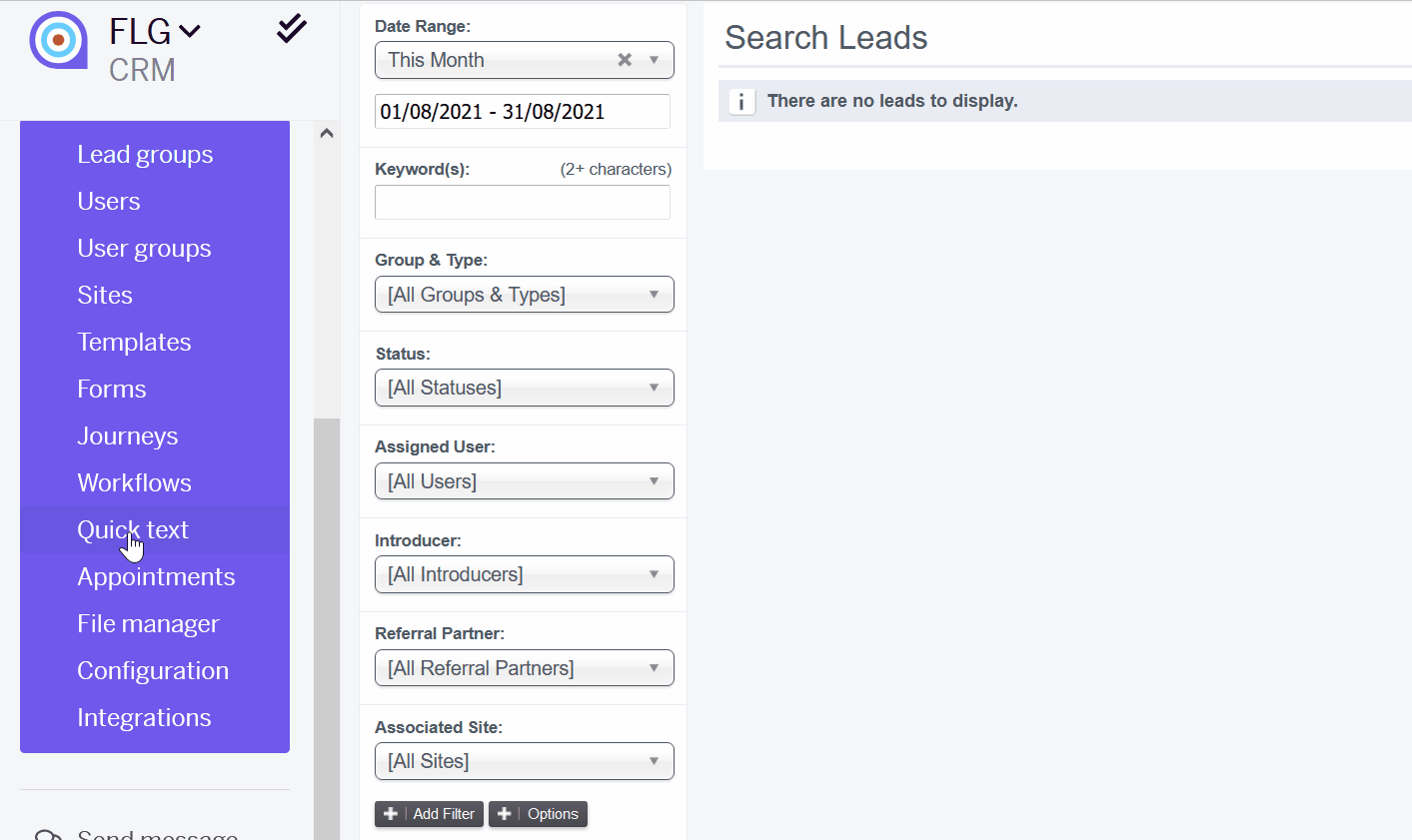
When you create a call note, task or event on a lead, you will be able to select a Quick Text value from the drop down options to populate the activity details.
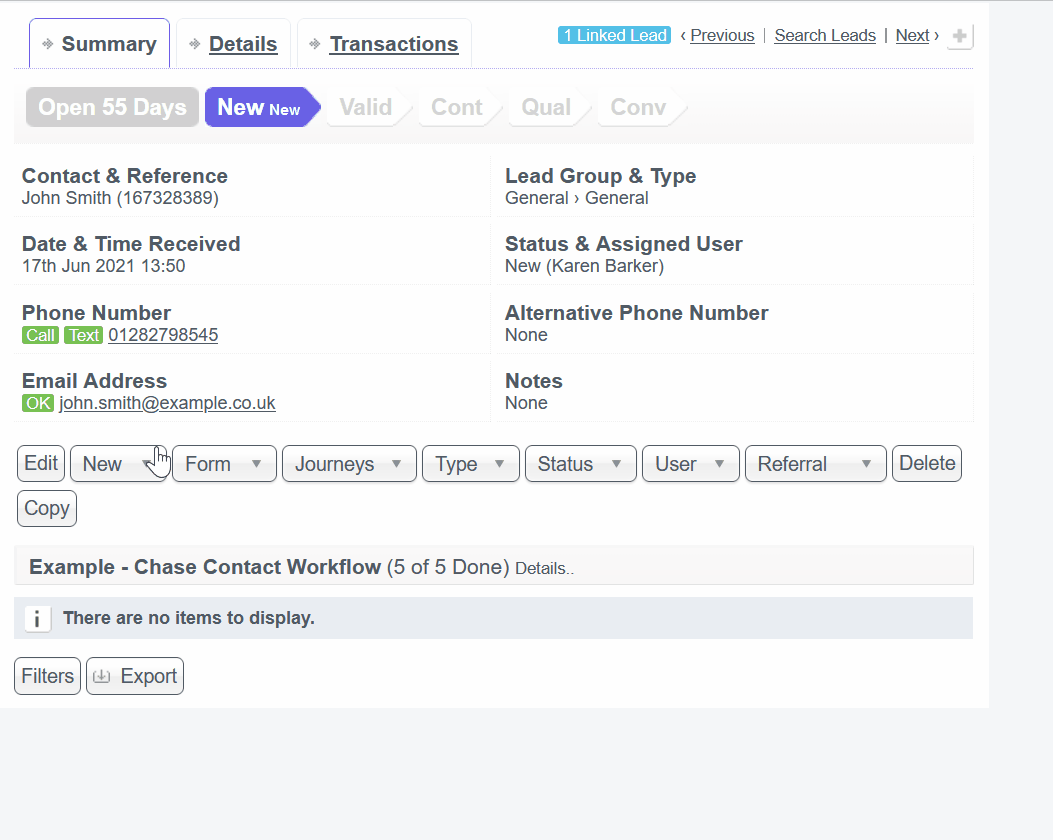
Thanks for reading.
Karen Barker
Business Analyst
New - you can now send longer text messages from FLG
- Improved
- Karen Barker
- on 15-07-2021
Hello,
We wanted to let you know about a recent change to the number of characters which can be included in a text message sent from FLG.
Send longer text messages
Sometimes it can be difficult to fit everything you need to say into 612 characters, especially when using dynamic content via template variables. That’s why we’ve increased the maximum number of characters to 918. Any messages over 160 characters are sent as multiple text messages (now up to 6), but appear as one message to the recipient. You will be billed for the total number of text messages it takes to send your message.
All existing text message templates will continue to be sent as normal. If you have any text templates that were truncated due to the old character limit, these will now send up to 918 characters and you will be charged up to a maximum of 6 text messages for them.
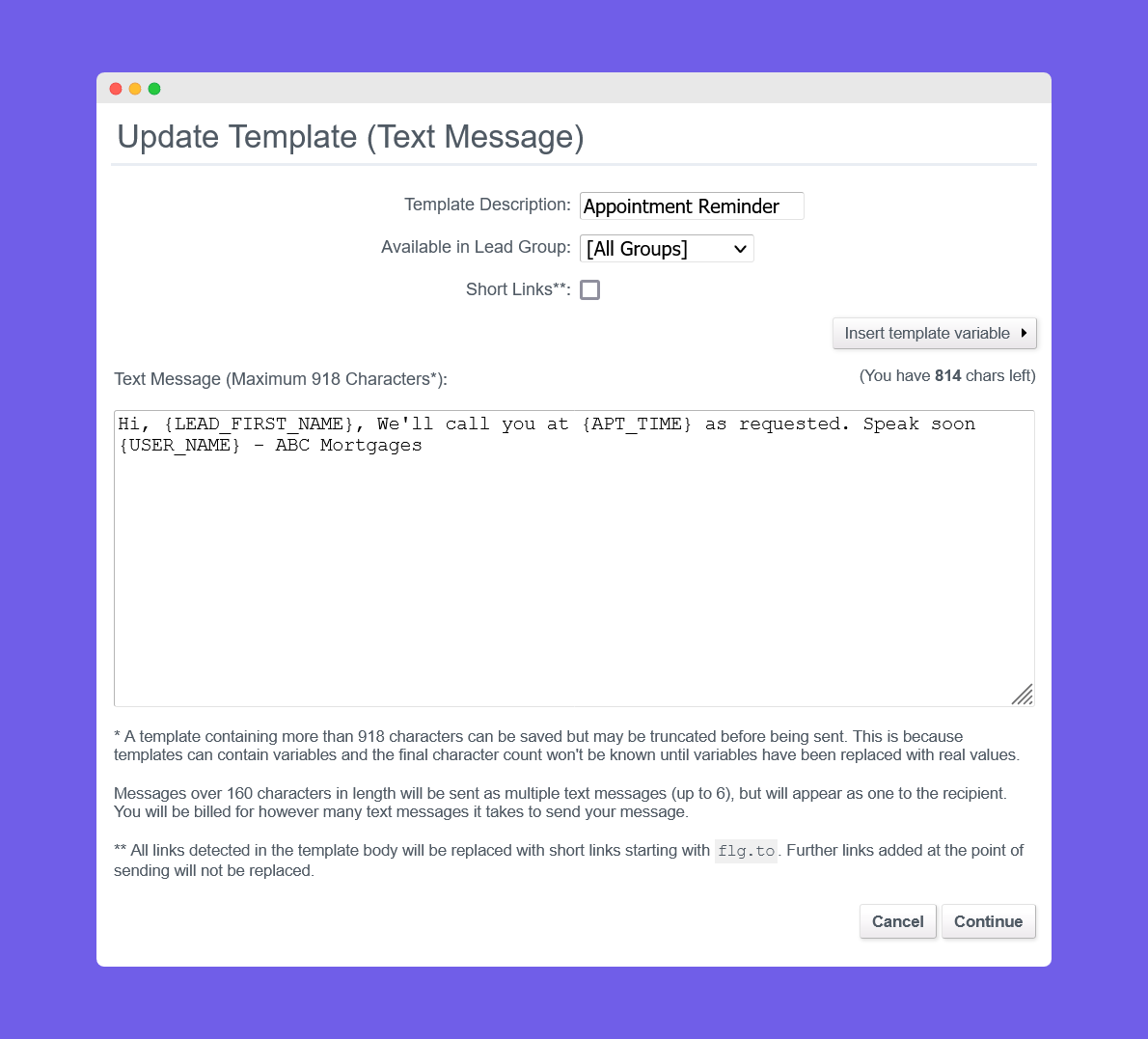
Why not use this opportunity to review your text message templates to ensure you’re happy with their wording, the overall length and cost of each message to make sure you're getting the most out of a single customer communication by text.
Thanks for reading.
Karen Barker
Business Analyst
New - Show appointments on the FLG calendar
- New Improved
- Karen Barker
- on 14-07-2021
Hello,
I'm really pleased to let you know that we have recently released one of the highest voted suggestions from our feedback boards.
Show appointments on the FLG calendar
Many of you have told us that you need to view appointments on the FLG calendar so that you can see tasks and events which are not stored in external calendars. This prevents appointments being booked at busy times, therefore, making the process more efficient.
You are now be able to see scheduled appointments on the FLG calendar alongside tasks and events.
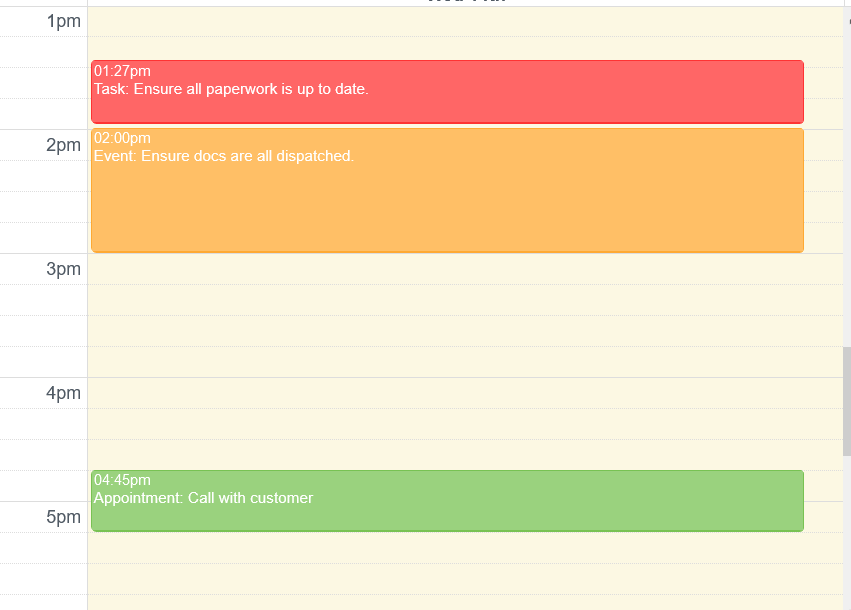
Thanks for reading.
Karen Barker
Business Analyst
FLG
New - Dropbox email types
- New Improved
- Karen Barker
- on 08-07-2021
Hi,
Just to let you know about a change we recently made to FLG.
New release: additional email types for dropbox emails
In order to give better visibility of the origin of each email stored in FLG we have added 2 new email types. These differentiate between emails sent and received within FLG and those sent into FLG via the dropbox email address from an external email system. The new email types are:
Dropbox Email
- An email Cc’d or Bcc’d to the dropbox email address.
- An email received from an FLG user's email address and forwarded to the dropbox email address.
Dropbox Reply Email
- An email not received from an FLG user's email address and forwarded to the dropbox email address.
No changes have been made to the system behaviour when using the dropbox email address or to the existing email types sent and received within FLG.
The changes will be visible on the lead summary, user dashboard and in the user activity report both in FLG reports and Insights reports. The changes can also be seen if you use the export functionality to download your activity data from FLG.
Lead summary and user dashboard:
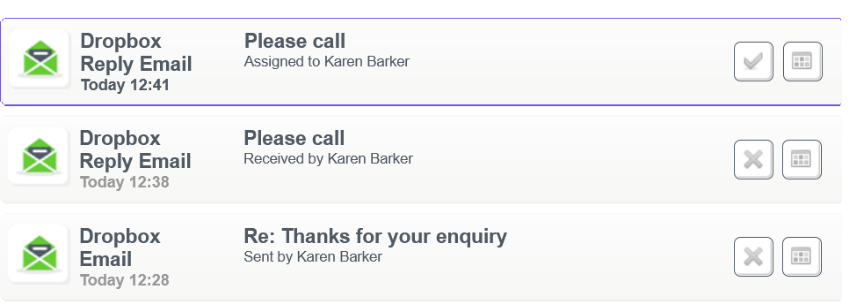
User activity report:
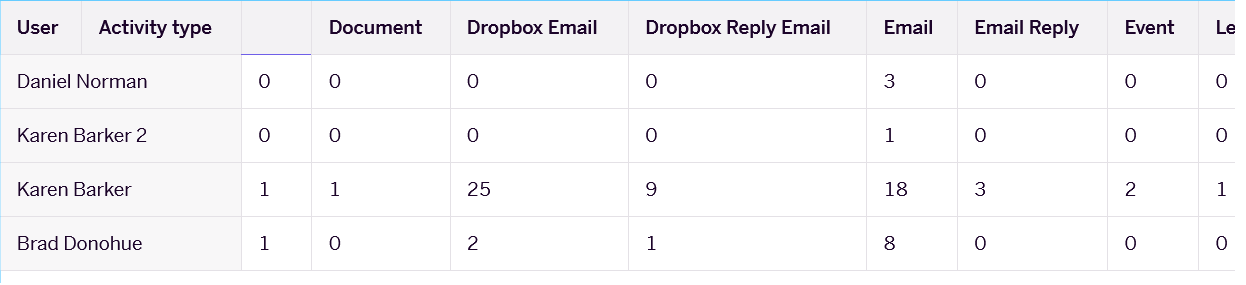
Activity export:
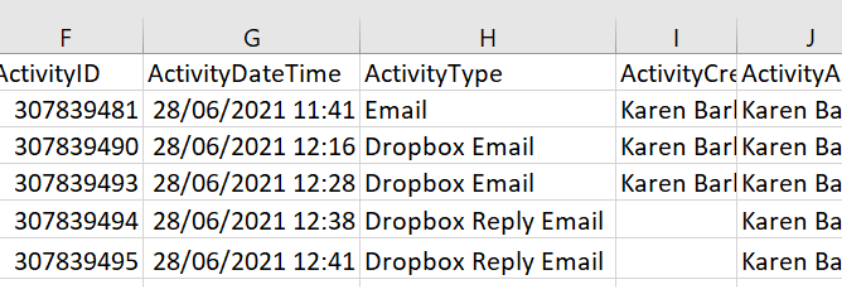
If you have any questions, please don’t hesitate to contact us.
Thank you,
Karen Barker
Business Analyst
New - Fetchify integration
- New
- Karen Barker
- on 06-07-2021
Hi,
Just to let you know about about a new addition to our Integrations page.
Accurate customer data lookup and validation with Fetchify
Do you want to ensure you only get clean, accurate, quality data in your FLG account? Our ClearCourse group sister company, Fetchify, is the leading data lookup and validation tool provider, guaranteeing the most accurate data available for you and your clients.
Fetchify sits outside of the FLG app and can be plugged into your landing pages, web forms or wherever else you gather leads to optimise form completion with faster data entry and fewer errors for better lead conversion and customer management.
To sign up for a Fetchify account, head over to FLG and go to Settings > Integrations > Fetchify and click Connect. Fetchify offer a 2 week free trial with 100 trial credits to help you get started. They will take care of managing and monitoring usage and billing as well as supporting you as a customer.
If your leads come from a partner, why not pass on this link and ask them to start providing accurate and reliable leads now.
Thanks for reading.
Karen Barker
Business Analyst
New - Enable access to workflows from the lead summary
- New Improved
- Karen Barker
- on 21-06-2021
Hi,
Here's some information about a new feature we've recently added.
# Enable access to workflows from the lead summary
You told us that when processes are automated, you'd like the option to remove the ability for users to alter the required flow by starting or stopping workflows and deferring or canceling actions within a workflow.
There is now an extra permission option under the Managing Leads section of Users:
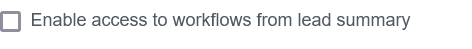
Disabling this permission has the following behaviour:
- Removes the Workflows button from the lead summary view
- Removes the Stop workflow option from the current running workflow view
- Removes the Defer and Cancel buttons from the workflow details view.
Your users will still be able to see which workflow is running on the lead and the actions within the workflow.
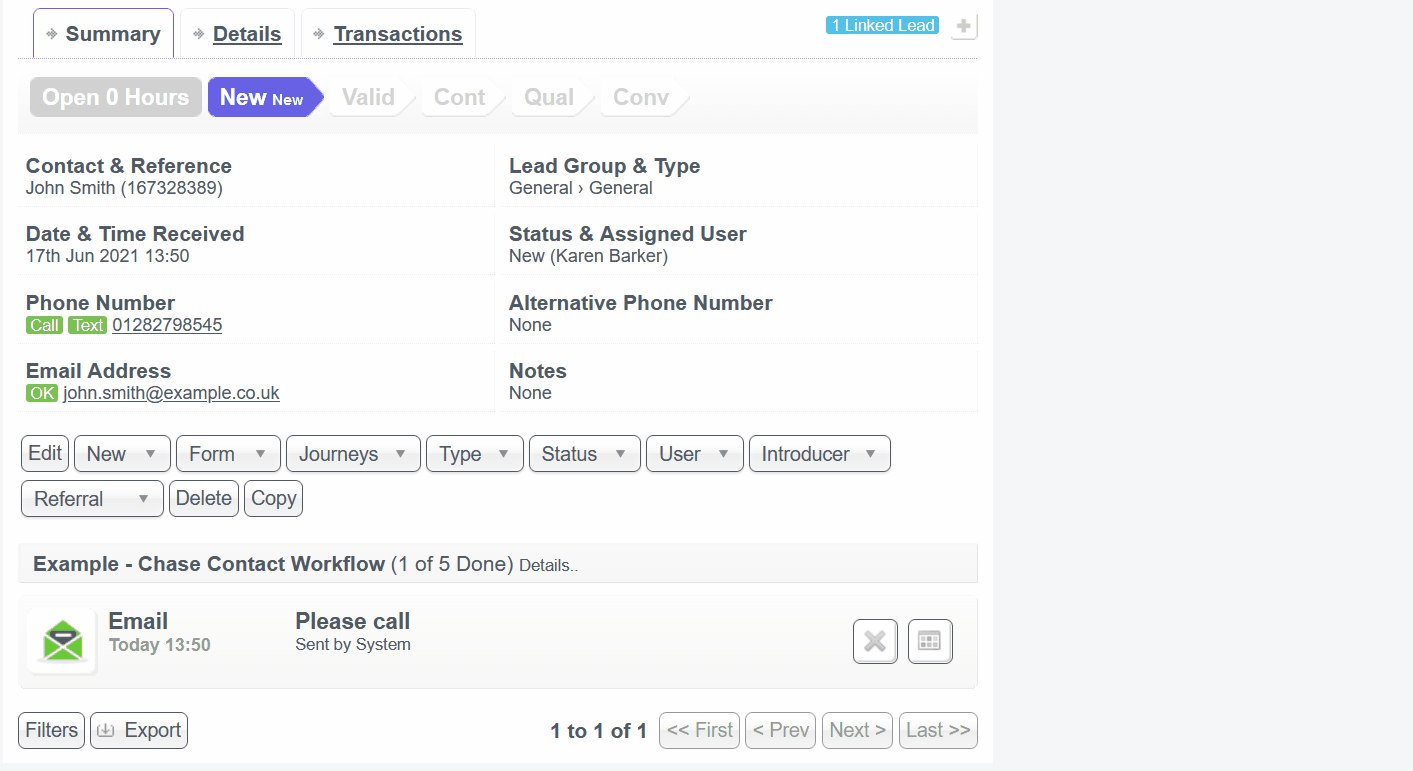
We hope you find this useful. As always, if you have any questions please get in touch.
Thanks for reading.
Karen Barker
Business Analyst
New - Duplicate Journeys
- New Improved
- Karen Barker
- on 10-06-2021
Hi,
We wanted to let you know about a new feature we've recently added to Journeys.
Duplicate Journeys
We've listened to your feedback and it's now possible to duplicate Journeys, saving you time and effort during setup.
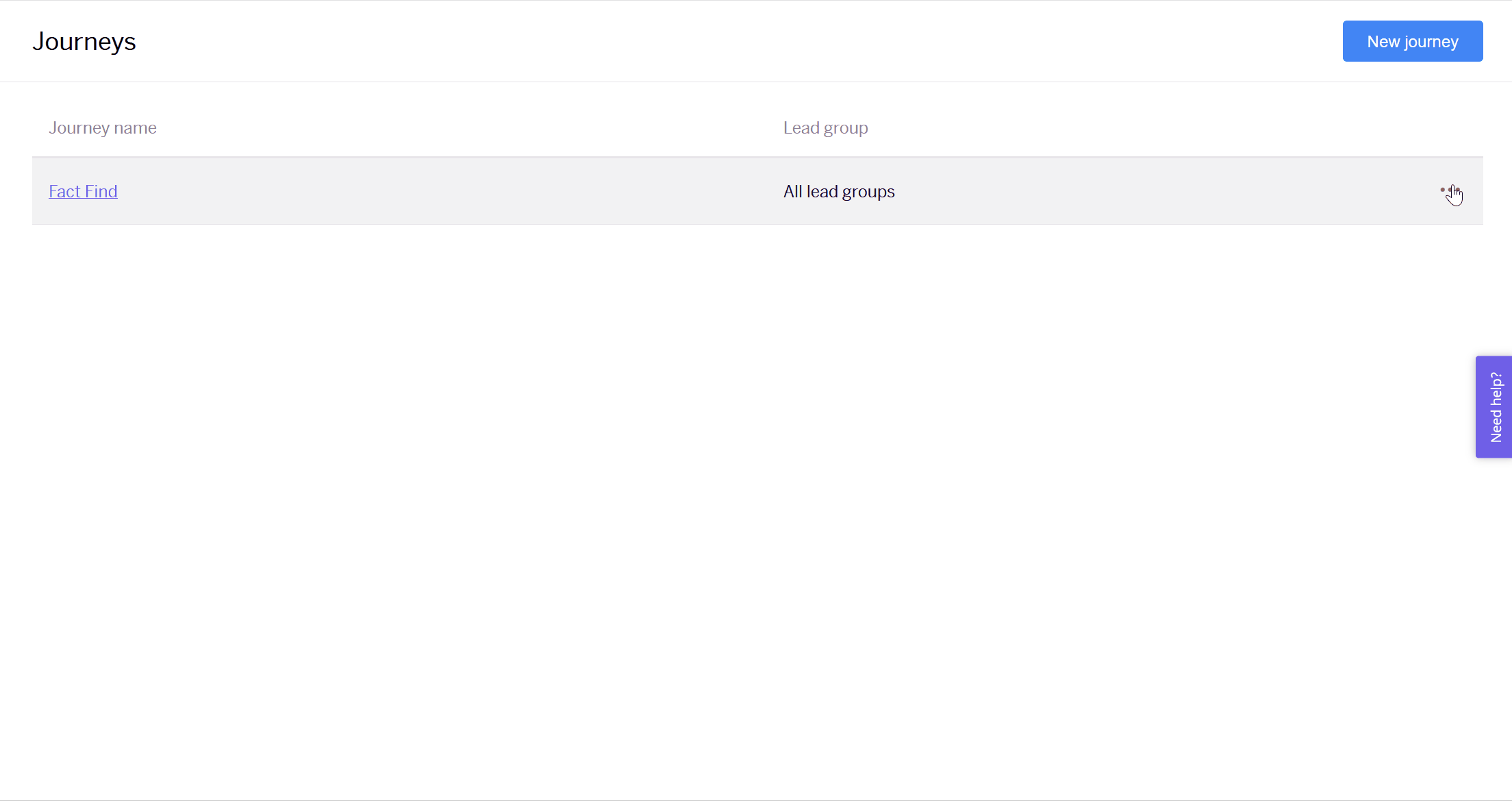
Journeys can be duplicated within the same lead group or from all lead groups to a specific lead group.
If there are any other features you'd like to see added to FLG, please do pop over and add them to our feedback boards.
Thanks for reading.
Karen Barker
Business Analyst
New - Integrations page
- New
- Karen Barker
- on 27-05-2021
Hi,
We’ve recently released our brand new Integrations page which will provide a home within FLG for you to be able to find and connect your 3rd party applications.
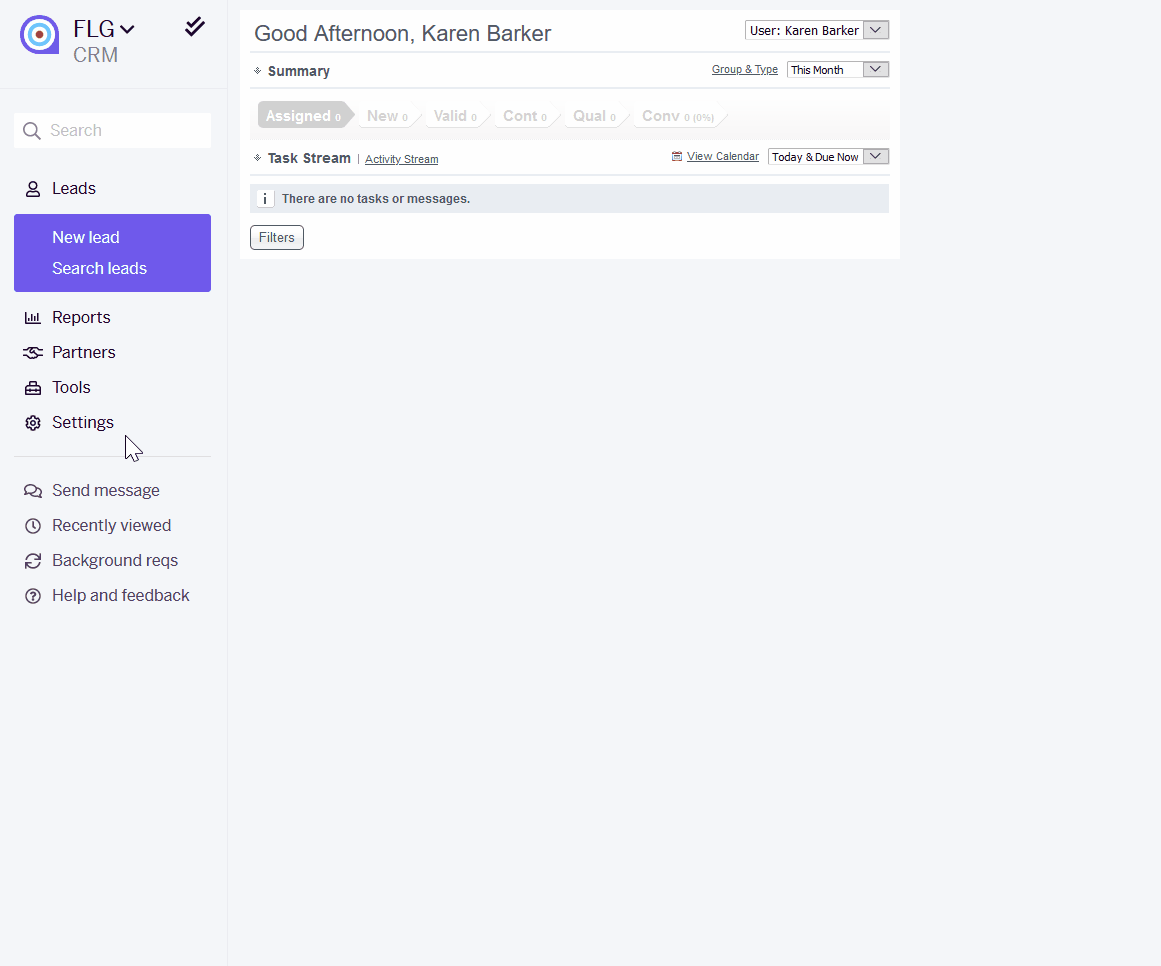
Changes to FLG
We’ve moved a couple of things around to ensure a one-stop shop for all things Integrations within FLG, but don’t worry, these tools are still available, just head over to Settings > Integrations to find their new home.
- Flow XO has been removed from the app switcher on the main menu
- Voice has been removed from the Settings menu
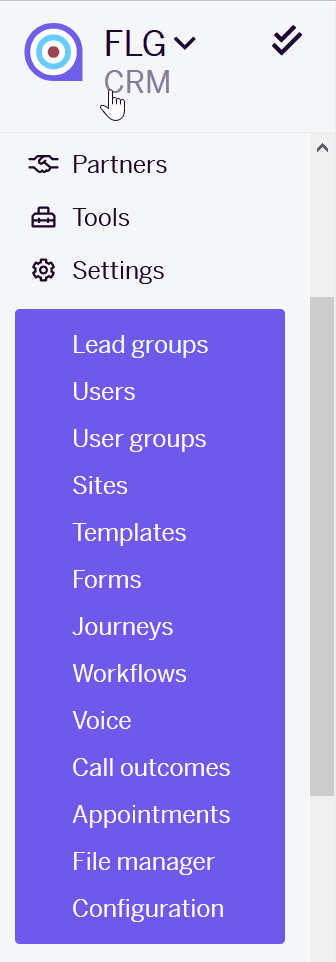
What’s next?
We plan to expand our integration offerings in the future and it would be great to hear your feedback on what would be most useful. Some ideas we’ve already had from you are below, if any would be useful to you, please click on the link and vote on our feedback site.
- WhatsApp
- ToolBox
- Xero
- Sage
If, however, there’s anything we’re missing, please let us know by adding a suggestion directly on our feedback board or by replying to this email.
Thanks for reading.
Karen Barker
Business Analyst
Improved - more granular date range preferences
- Improved
- Karen Barker
- on 20-05-2021
Hi,
We want to let you know about another improvement we've recently made to FLG.
More granular date range preferences
We've made it possible for you to set different default date ranges across search leads, reports and user dashboards. Now you can customise these to suit your own business needs. For example, you may only want to see today's leads when you look at search leads, whilst wanting your reports to default to last month.
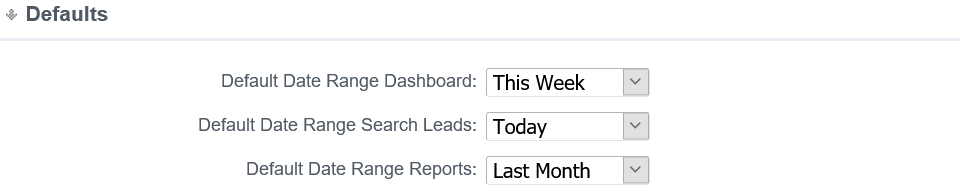
All default date ranges have been set to match your previous settings, just head over to Settings > Configuration > Preferences to take advantage of the new granularity.
If there are any other features you'd like to see added to FLG, please do pop over and add them to our feedback boards.
Have a great week.
Karen Barker
Business Analyst
New - Choose whether or not to show hidden fields on a lead
- Improved
- Karen Barker
- on 17-05-2021
Hi,
I wanted to share another improvement we've recently made to FLG.
Choose whether or not to show hidden fields to a user
Previously, when a field was set to the type Hide, the data stored in that field was still visible on the lead details page. We've frequently been asked if it's possible to remove visibility of these fields entirely from the lead for certain users.
Whether, for example, you use hidden fields for sensitive data or if the data is only relevant to a particular team, you've now got the flexibility to choose who can and can't see them.
To achieve this, we've added a new user permission Enable view hidden fields, to allow you to specify whether a user can or cannot view hidden data on a lead.
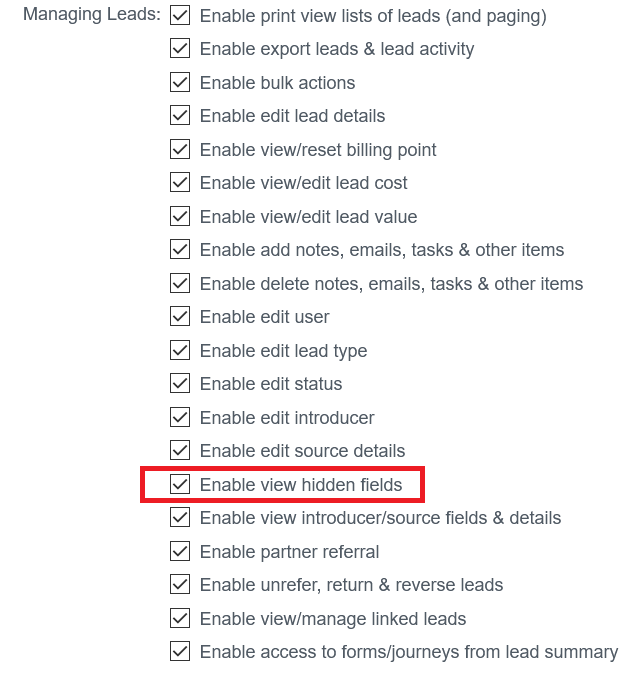
By default the permission will be enabled for all users, so head over to Settings > Users to update this if do you want to remove the field from the lead view.
Thanks for reading.
Karen Barker
Business Analyst
New - Copy hidden fields when copying a lead
- New
- Karen Barker
- on 11-05-2021
Hi,
We've recently added a new enhancement to FLG that has come straight from our feedback boards.
Copy hidden fields when copying a lead
Previously, when a user did not have permission to view the introducer or source fields, or if a standard or additional field was set to the field type of Hide, the data stored in those fields was lost when the lead was copied. This has caused you extra manual work to find and update the missing details or frustration in losing important data.
From now on you'll be able to choose whether you want to retain the current behaviour or choose to copy these fields alongside the rest of the lead data. We've provided two extra options in your Lead Group settings to give you full control of what you do and don't want to copy.
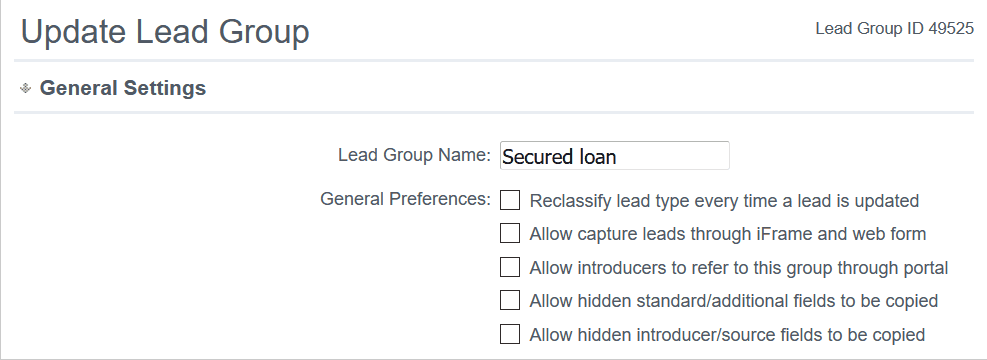
Coming soon we'll be giving you the option to not show fields of type Hide on the Lead Details page.
Thanks for reading.
Karen Barker
Business Analyst
Improved - Scrolling and searching in FLG
- Improved
- Karen Barker
- on 05-05-2021
Hello,
I'm pleased to tell you that after feedback from you, we have improved some areas of the FLG user interface to make it easier and quicker for you to find and select the values you require.
The changes are subtle but we think you'll like them. The main changes are to the buttons and menus on the lead summary page and the bulk actions page. We've replaced the old-fashioned dropdown menus with more modern alternatives which have scroll bars and search tools built into them.
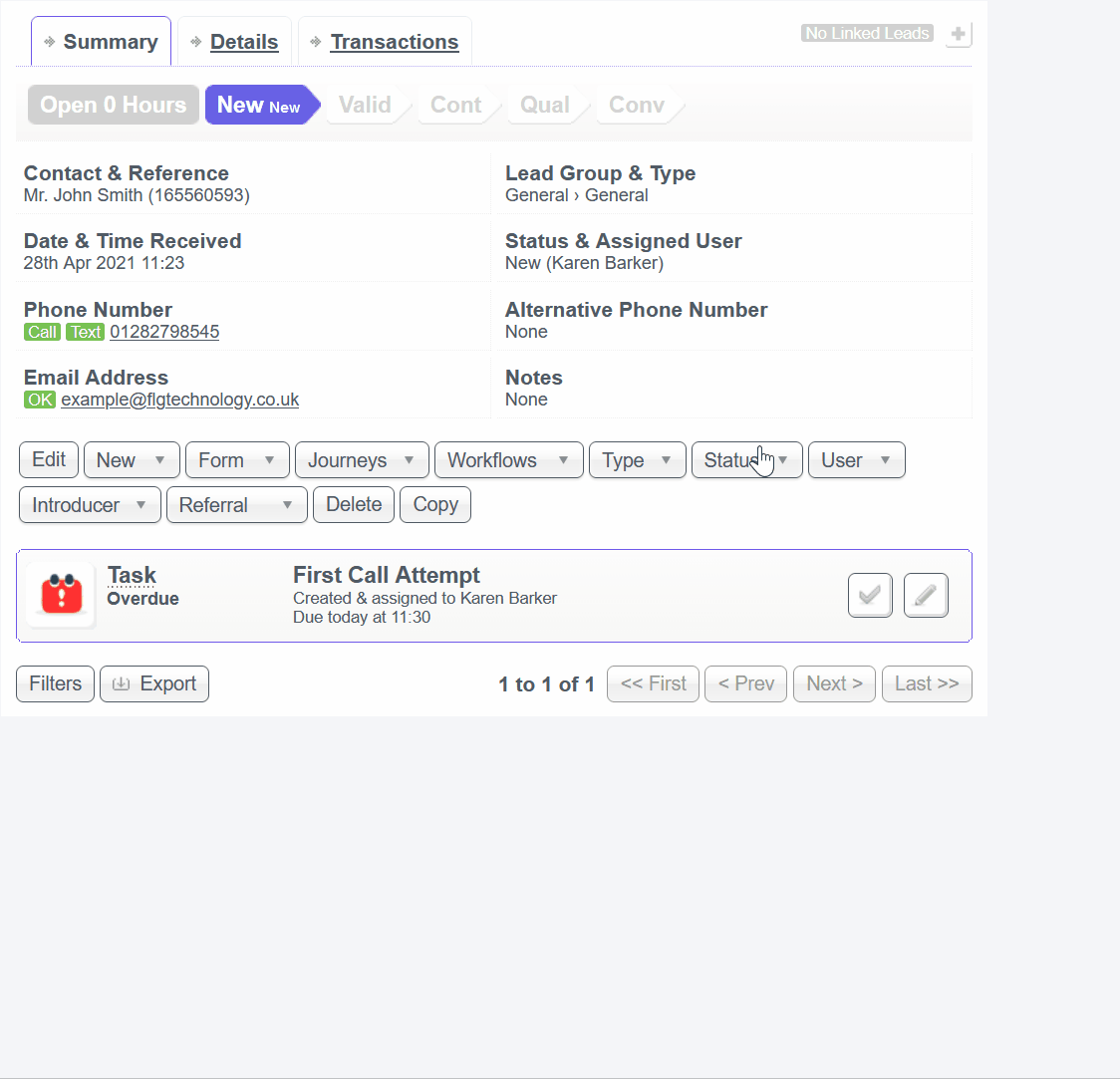
Please keep your feedback coming to help us shape the future of the product!
Thanks.
Karen Barker
Business Analyst
New - Click Tracking enabled for SMS Short Links
- New
- Karen Barker
- on 26-04-2021
Hello,
We have a new feature enhancement to tell you about.
Click Tracking for SMS Short Links
Another enhancement straight off our feedback boards. You can now track customer engagement levels with your SMS Short Links, giving you a greater insight into the success of your marketing campaigns.
We've added Clicked as a new status in the existing Text Delivery Summary and Text Delivery Detail reports in Insights, so you'll now be able to see exactly who has interacted with an SMS Short Link in one of your messages.
We've also added a new lead action trigger, Text Message Clicked, so you can automate further actions when a user clicks the link.
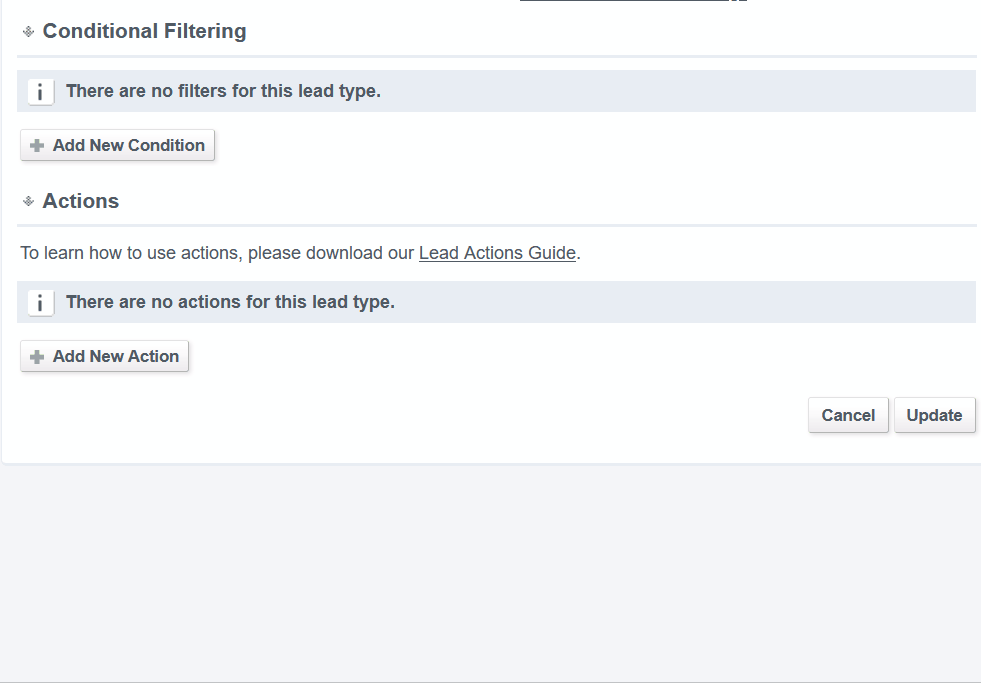
We hope this gives you valuable insight into your customer engagement.
Thanks for reading.
Karen Barker
Business Analyst
New - Cc and Bcc email addresses on template emails
- New
- Karen Barker
- on 19-04-2021
Hello,
We have a new feature to tell you about straight from the feedback boards.
Include Cc and Bcc email addresses on template emails
You can now include a pre-defined Cc or Bcc email address on all email templates you create. This makes it possible to copy in a 3rd party on automated and bulk emails.
For example, you may want to Bcc your unique Trustpilot email address in your customer confirmation emails following a sale, so that Trustpilot can automatically ask them for a review.
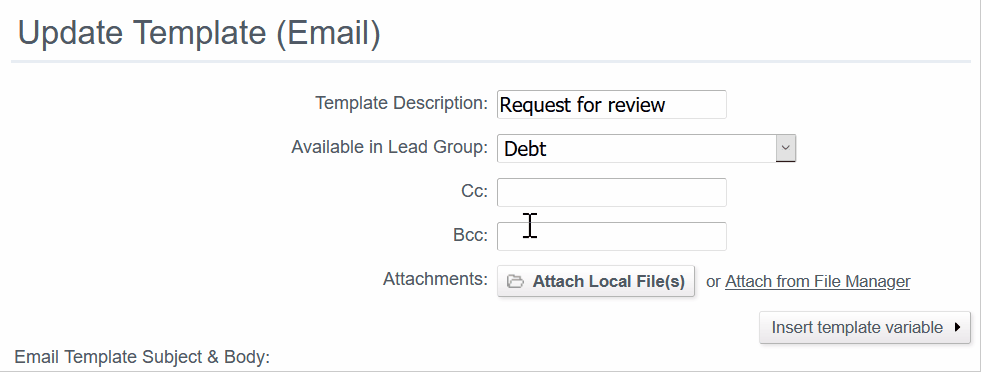
Head over to your templates and give it a go.
Thanks for reading.
Karen Barker
Business Analyst
New - Copy Journey fields when copying a lead
- New
- Karen Barker
- on 01-04-2021
Hello,
We have a new feature to tell you about.
Copy Journey fields when copying a lead
When copying a lead, if there are any Journey fields associated with the lead, you now have the option to also copy them. This makes Journey fields more accessible and speeds up data entry when creating duplicate leads, increasing productivity.
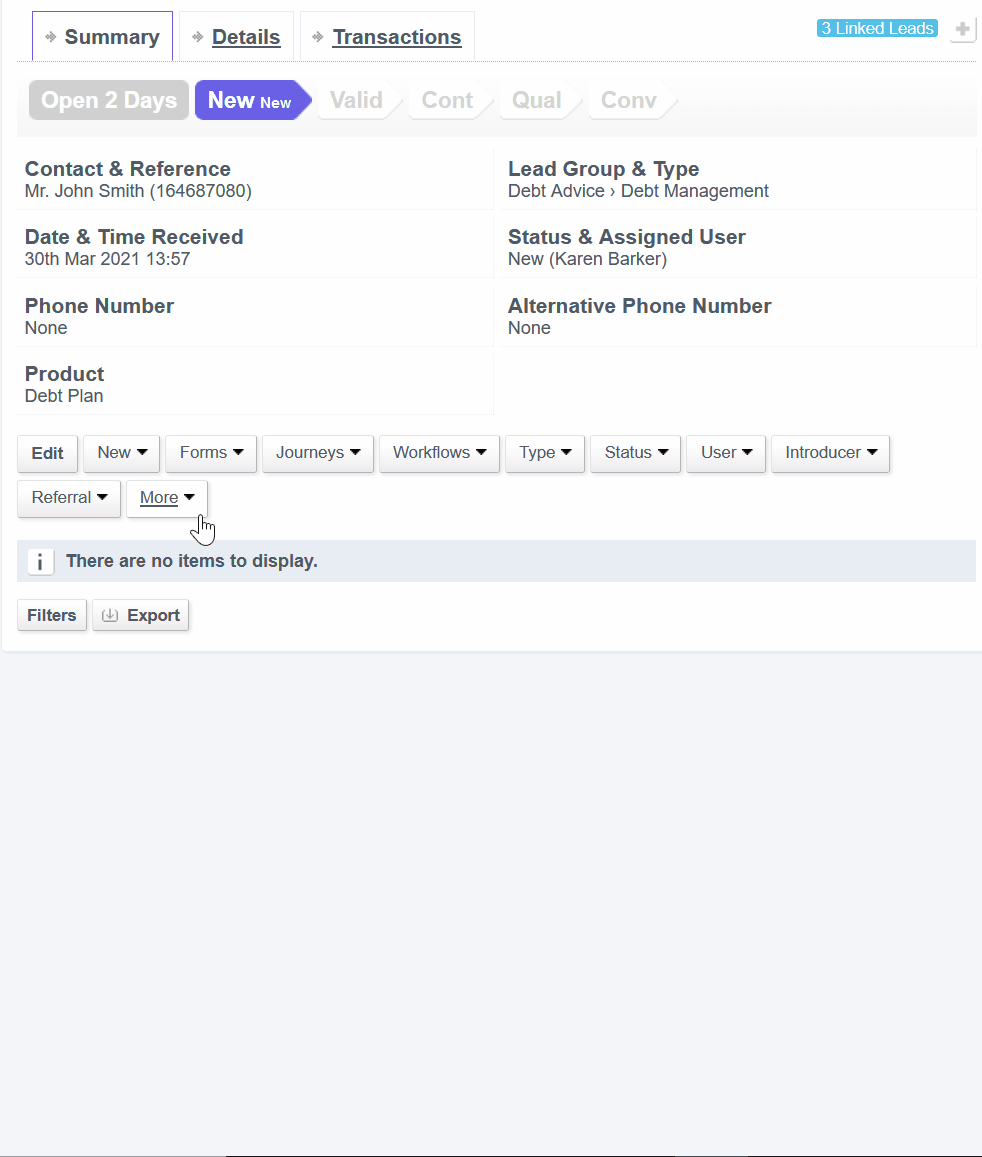
Copied Journey data will be pre-populated when you start a Journey from the new lead. The Journey data will also be available to use via webhooks and in template variables.
We hope this helps, if you have any questions please don't hesitate to get in contact.
Have a great day.
Thanks
Karen Barker
Business Analyst
New - Improvements to Insights filters
- Improved
- Karen Barker
- on 25-03-2021
Hello,
We just wanted to let you know about a couple of new improvements to Insights filters that have come directly from our feedback boards.
Filter reports on blanks
You're now able to choose to include or exclude blanks when filtering your report data on a selection field.
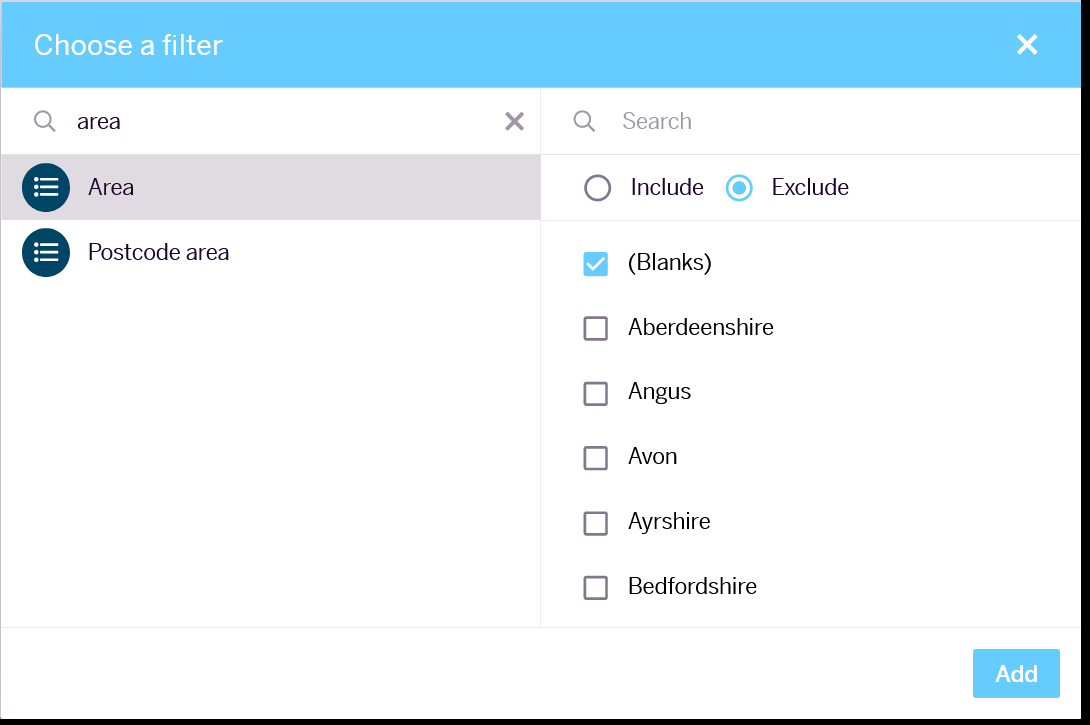
Filter reports on inactive introducers
If you have introducers set to inactive, these will now be available in the filter selection list when creating your reports in Insights.
We hope these changes prove useful. Please keep your feedback coming to help us shape the future of the product.
Thanks for reading.
Karen Barker
Business Analyst
New release - SMS Short Links
- New
- Karen Barker
- on 17-03-2021
Hello,
We have an exciting new product feature to tell you about.
SMS Short Links
This one's straight off our Feedback board. With SMS Short Links it is now possible to shorten all links included in a text message template whether it's a Journey or Appointment link added by a template variable, or a direct link.
Using SMS Short Links has many advantages such as the ability to better estimate the character length of a text message, your links look more attractive, are easier to read and are perceived as being more professional.
SMS Short Links are enabled when creating or editing a text message template, simply by selecting the Short Links tick box.
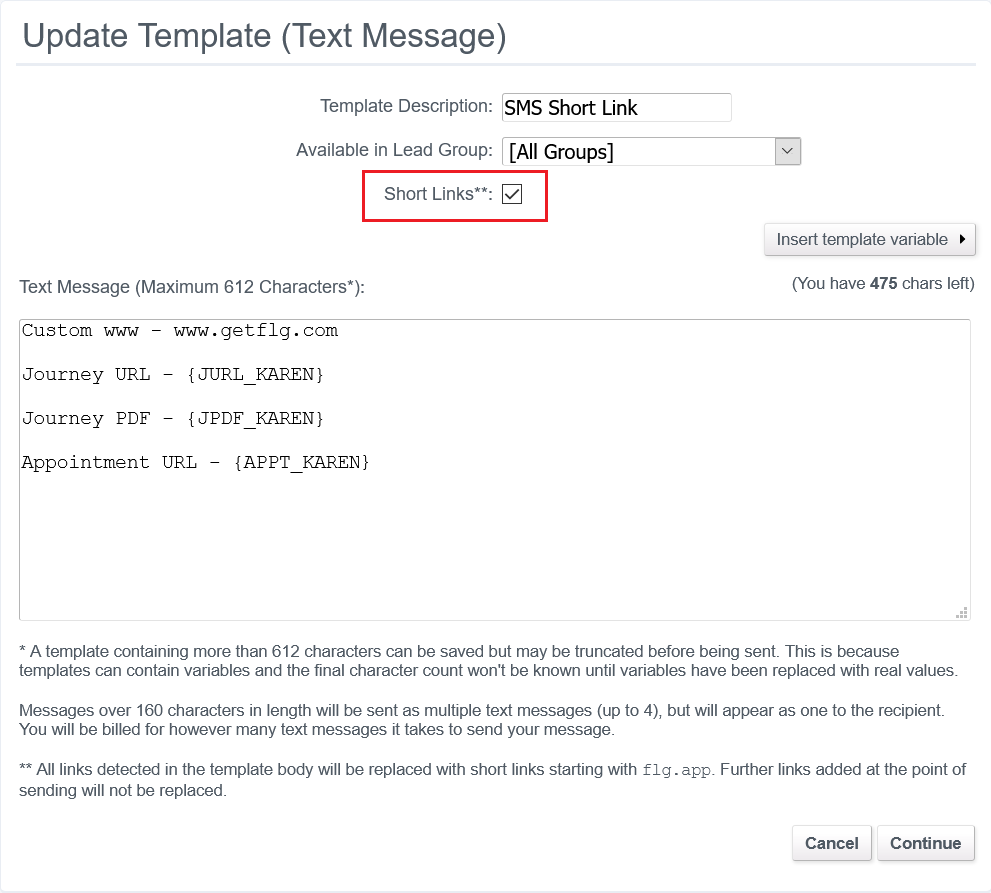
When you send a template with SMS Short Links enabled, they will appear to the receiver in the format flg.to/xxxxxx and be up to a maximum of 13 characters in length. Any links added to the text message at the time of sending which are not originally in the template will not be shortened.

SMS Short Links are available on our XL and Concierge subscription plans.
We hope this improves the handling of links in text messages, if you have any questions please don't hesitate to contact us.
Thanks for reading.
Karen Barker
Business Analyst
Zapier
- New
- Karen Barker
- on 11-03-2021
Hello,
We're pleased to let you know that our Zapier integration has passed the review process and is now featured in the Zapier directory as a beta app. This means you can now extend FLG's automation possibilities by seamlessly integrating with your other systems.
Have you tried it out yet? You can automate your work for free, starting with the basics on the free forever plan to exchange data and set up workflows with 3,000+ popular web apps!
Here’s an example of how you can connect FLG to your everyday apps using Zaps (Zapier workflows):
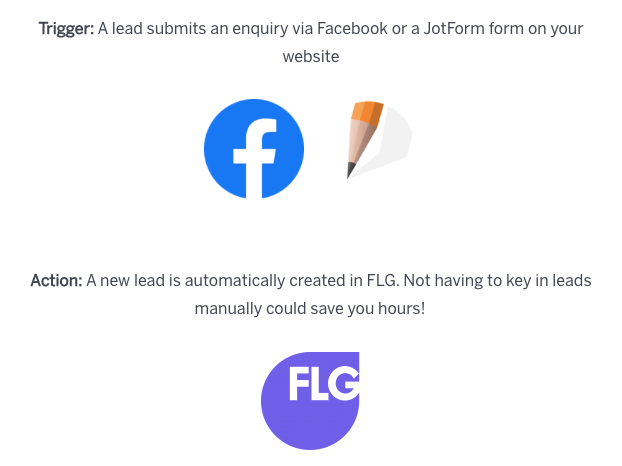
Learn more about the possibilities of the FLG Zapier integration.
Still not sure how Zapier could benefit you? Take a look at our all new Zap Templates for further inspiration and begin your journey into automation in just a few clicks.
With zero coding skills required to set up app integrations, more than 3 million people already rely on Zapier to take care of their tedious tasks automatically.
If you have any questions about the FLG app please drop us a line. Zapier offer excellent support should you need help linking your apps together, with full visibility of each app's feature. They also provide great resources to help you get started.
Happy Zapping!
Karen Barker
Business Analyst
New release - show or hide journey fields based on conditions
- Improved
- Karen Barker
- on 11-02-2021
Hello
Another new Journeys feature, straight from our feedback site, to tell you about.
Show or hide fields in a journey based on conditions
You can now add conditions to show or hide fields in a journey based on the response to a previous field. This is a brilliant way to personal the route your customer or prospect takes through a journey and to avoid burdening them with questions and fields not relevant to them. It also allows you to reduce the length of the journey when it loads which some customers tell us is key to completion rates. For more help, take a look at our help doc or get in touch.
Here are just a few of the ways you could use conditions, based on our conversations with you to date.
Only show questions about a second applicant when there is one ...
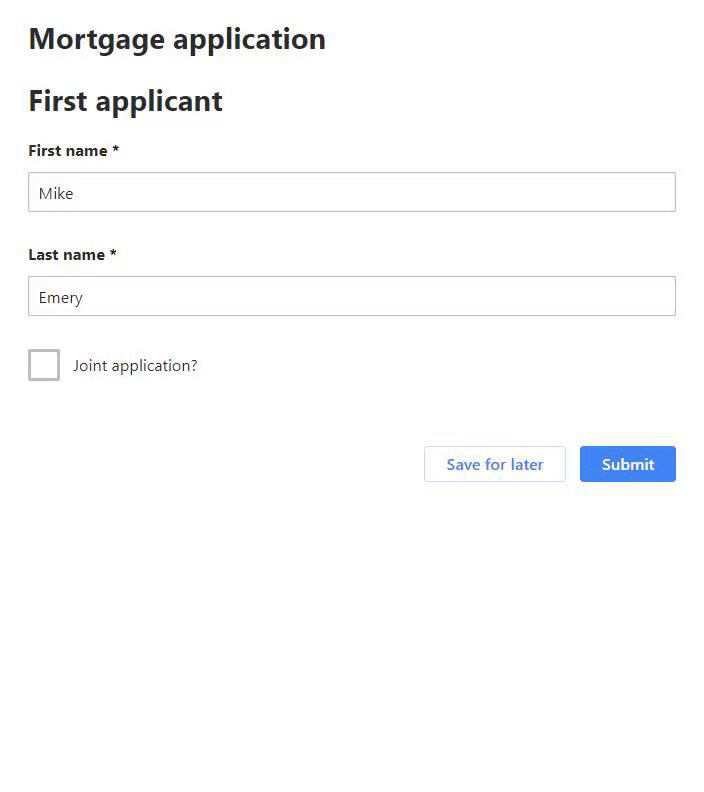
Equally, you could also hide fields if confirmed it's a sole applicant ...
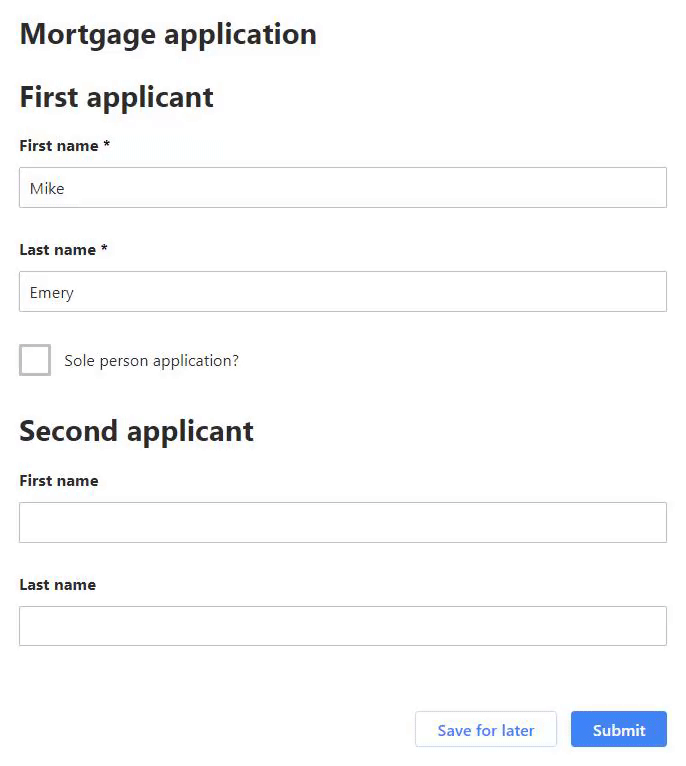
Why not ask how many of something your customer has and then show the right number of input fields based on their answer. Perfect when collecting information about multiple policies ...
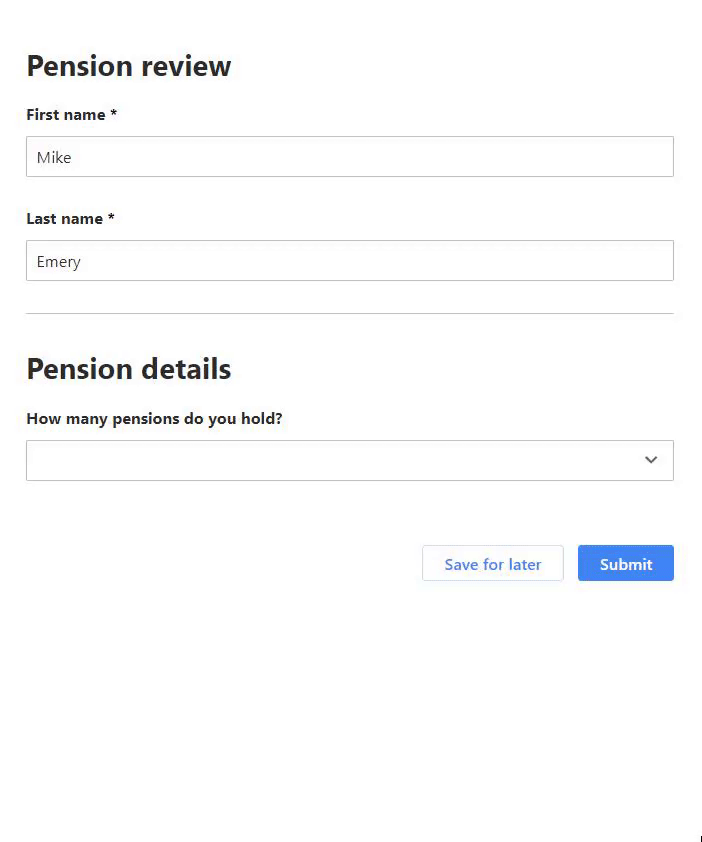
And finally, you could present a list and then drill down to a more granular list based on the response ...
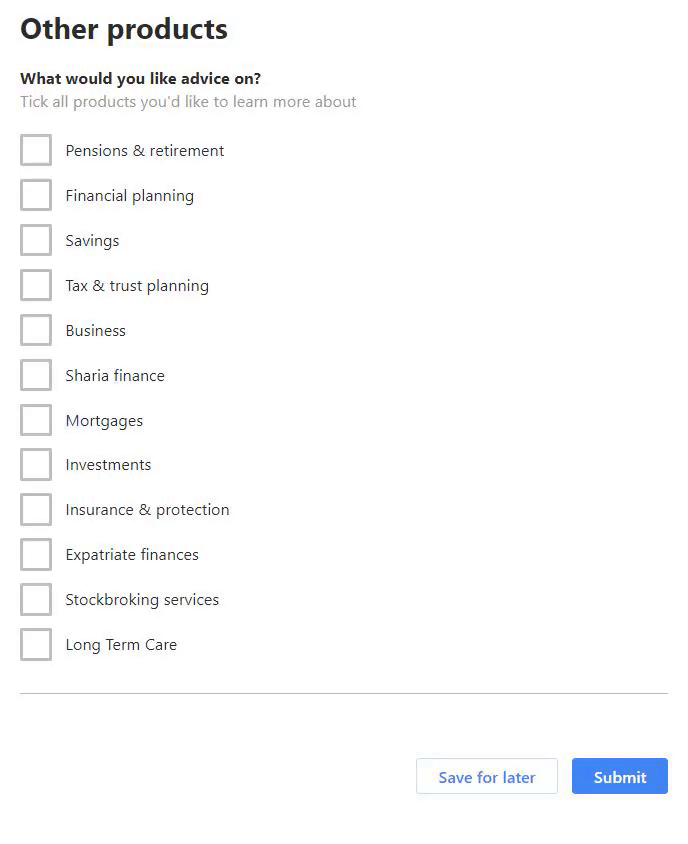
These are just a few examples and I am sure you'll have many other uses and ideas.
We're still working on the feature and will be adding conditions support to all field types in the next couple of weeks. Let us know what you think of the feature and post your ideas to make it even better on our feedback site.
Have a great day.
Mike Emery
Product Manager
FLG
New release - improved visibility of webhook events
- New
- Karen Barker
- on 27-01-2021
Hello,
We have a new product enhancement to tell you about.
Improved visibility of webhook events
Webhooks have always been stamped on a lead's audit trail, either when they have completed successfully or when they have failed after the maximum number of retries. After listening to feedback we have now improved this feature by:
- Stamping all webhook success or failure messages immediately after they happen.
- Giving you more information about the failure reason.
- Letting you know the number of retry attempts remaining and when the next attempt will be made.
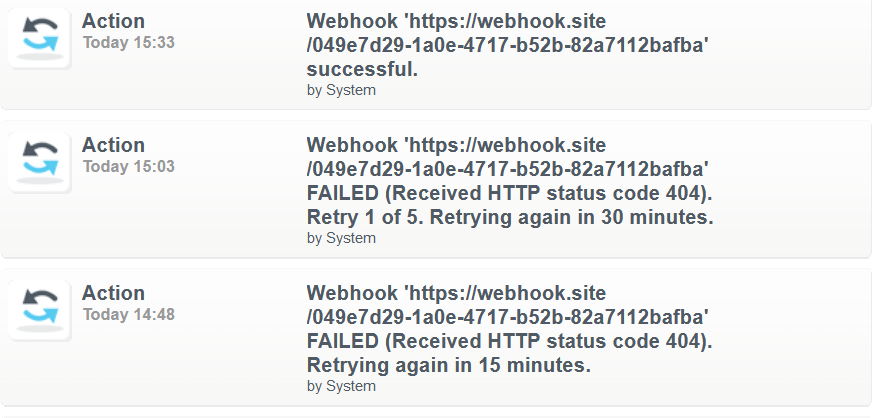
We hope this gives you valuable information to see and fix failing webhooks quickly and efficiently.
Thanks for reading.
Karen Barker
Business Analyst
FLG
New release - more ways to show or hide journey fields based on conditions
- Improved
- Karen Barker
- on 03-04-2020
Hello
We have a couple of new product enhancements to tell you about.
Show or hide fields in a journey based on conditions
We previously told you that you can add conditions to show or hide fields in a journey based on the response to a previous field to personalise it for your customer.
We've improved this feature by:
- Adding AND logic so you can show or hide fields based on more than one condition - this opens up more possibilities to fine-tune your conditions
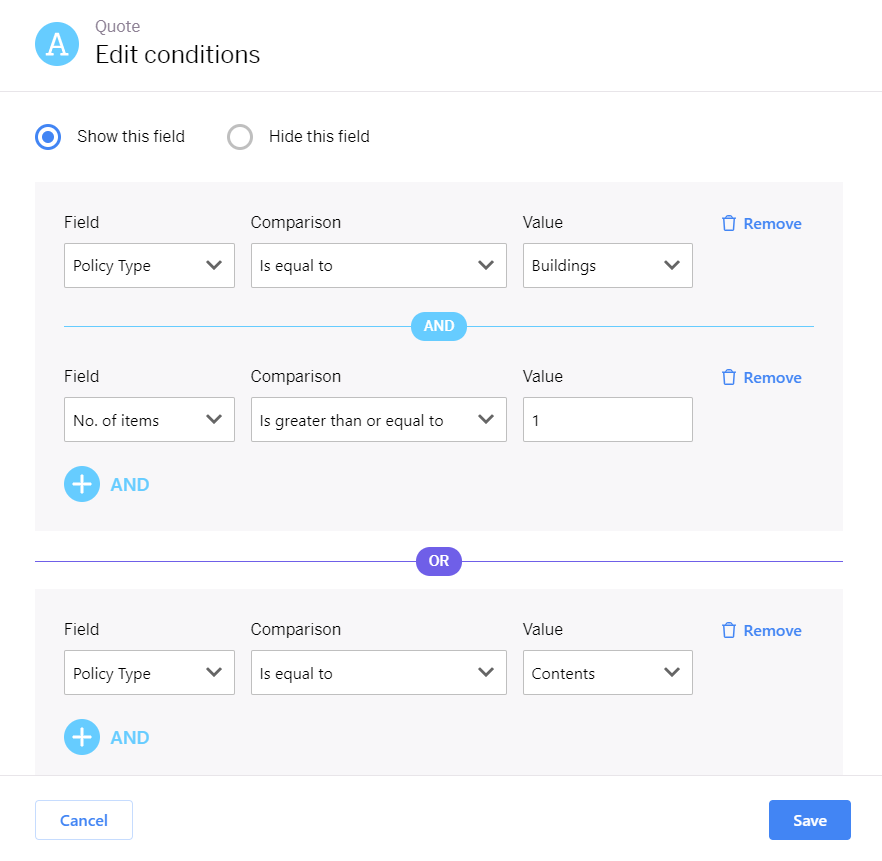
- Adding support for all field types - you can now add a condition based on responses held in table, email address, phone number, address, date, time and signature fields
For more information, take a look at our help doc or get in touch.
Allow tasks to be created even further into the future
You can now create tasks (and events) as far into the future as you like to support your long term products and services.
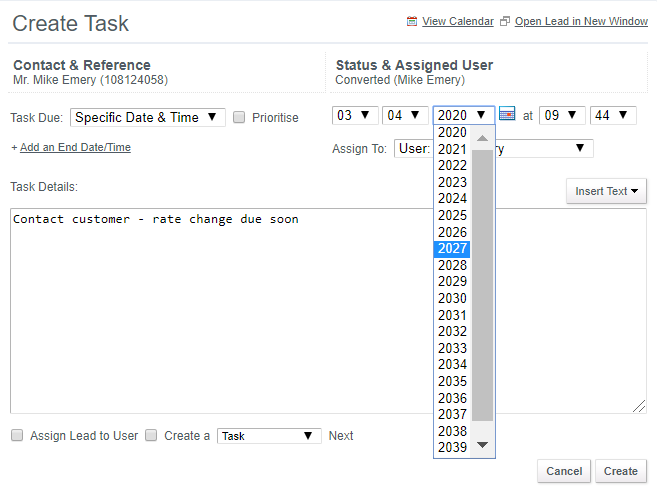
Have a great end to the week and weekend.
Mike Emery
Product Manager
FLG
New release - custom thank you messages in Journeys, improvements to Appointments and more
- Improved
- Karen Barker
- on 07-01-2020
Hello
Some great new improvements to tell you about to celebrate the start of 2020.
Add a custom thank you page and redirect button to a completed journey
You can now add a custom thank you page to include your own text and a redirect button of your choice. With template variables, you can include key pieces of data from your lead to make the message personal and use language which suits your industry and customers. The redirect button allows you to send your customer to any http or https page. You could use this as an upsell opportunity by sending them back to a page on your main website or just send them to a page which reminds them of your process and what happens next. The choice is yours. Take a look at our user doc for more information.
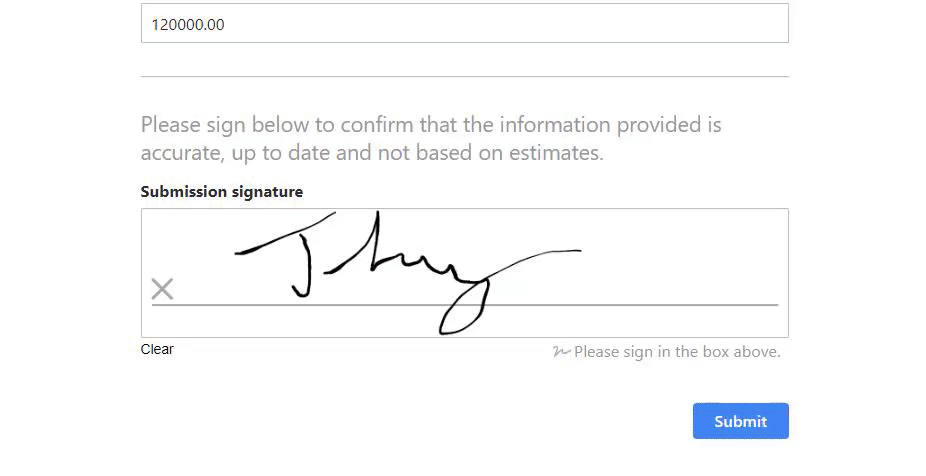
Show the Appointments booking assistant as an iFrame in your website or as part of your website flow
It's been possible to send an email link allowing customers to view your availability and book their preferred slot via Appointments since November. We've now taken this a step further and made it so you can show the Appointments booking assistant as an iFrame in your website or as part of your website flow. Why let your lead cool down when you could get your customer or prospect to book an appointment there and then when they first show an interest in your product or service via your website? Perfect to secure that initial follow-up call. It's all in the user doc.
Improvements to Journeys styling
Now that Journeys is used by your customers and prospects for fact finds and other similar data gathering tasks, we've made some subtle styling changes to ensure it's as accessible and user friendly as possible. We've extended these changes to other new features like Appointments and Voice, including the admin tools, so that everyone benefits from these improvements.
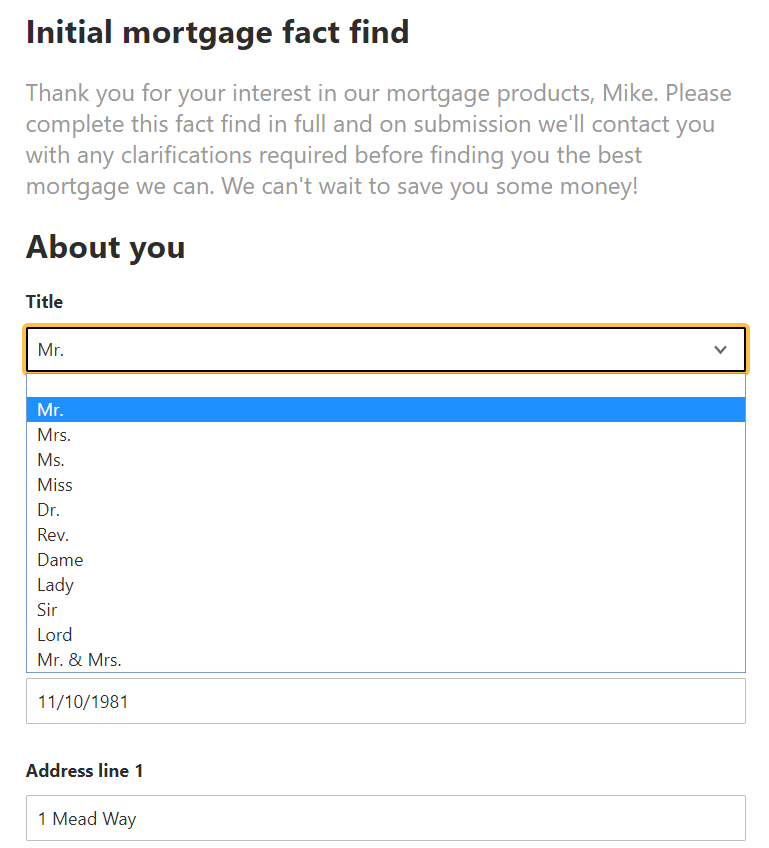
Improvements to emoji handling
We've made some improvements to the way FLG handles communications containing emojis. We'd had some reports of incoming emails containing emojis being cut short which is now fixed and there's a new emoji selector on the toolbar.
Next, we're back working on making journeys more dynamic so you can fine-tune the route each customer or prospect takes with conditional logic.
Thanks for reading.
Mike Emery
Product Manager
FLG
New release - share a PDF of a completed journey and more
- Improved
- Karen Barker
- on 03-12-2019
Hello
We've added more functionality to Journeys.
Share a PDF of a completed journey
This one is straight from our feedback site. You asked to be able to share a copy of a submitted journey by PDF and you now can by inserting a journey PDF link using template variables into an email template. It's then very simple to automate the sending of the email based on the submission of a journey using lead actions. Take a look at our user doc for more information.
We needed this at FLG HQ. We use it to share fact find documents so information about our prospects reach all the right people. There's no need for someone to save PDFs manually to a file store anymore.
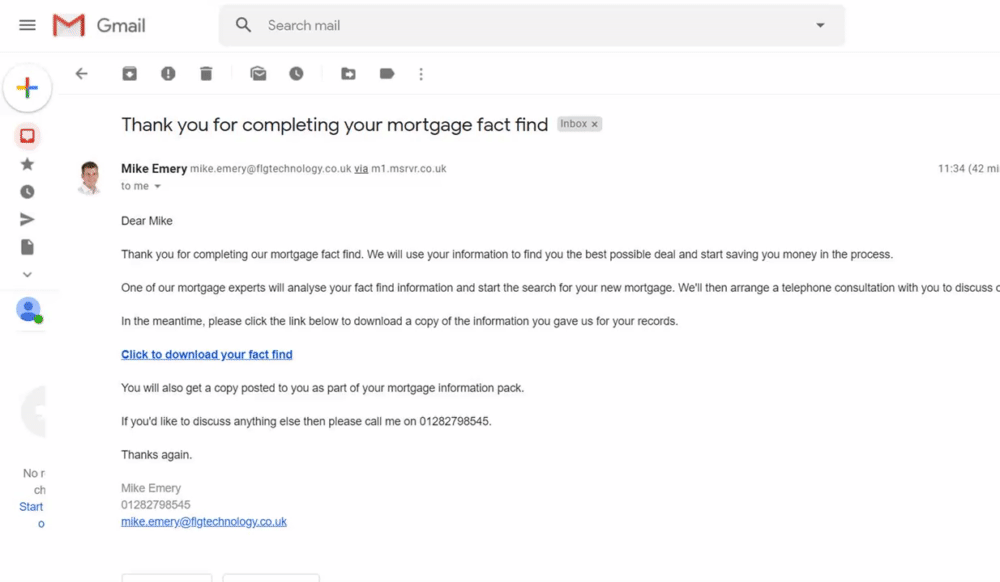
More template variable fields in journey static text
We've made a few new fields available within templates variables, for your partners. Open the variables chooser on a static text field in a journey and navigate to the "Buyer data" section to see all the new fields.
Improvements to journey styling
We're updating some of the styling in journeys to make them even more user friendly and intuitive for your customers and prospects. You may have spotted a few subtle changes so far to validation messages, read-only fields and calculation fields. There's more to come in the coming days so watch this space!
Thanks for reading.
Mike Emery
Product Manager
FLG
New release - let your customer choose and book their own appointment slot
- Improved
- Karen Barker
- on 18-11-2019
Hello
Another milestone moment for FLG CRM!
Let your customer choose and book their own appointment slot
Not to be outdone by customer Journeys, it's now possible to invite your customer or prospect to make their own appointment with you through the Appointments booking wizard - perfect for fact find calls, sales meetings or site surveys (or demos in our case). No more going back and forth for days trying to find a convenient time whilst your lead cools down. Empower your customer to choose one of your available slots.
The Appointments booking wizard is accessed by sending your customer a link to it via an email template variable. The page is mobile and tablet friendly so your customers can choose their appointment at a time and place most convenient to them.
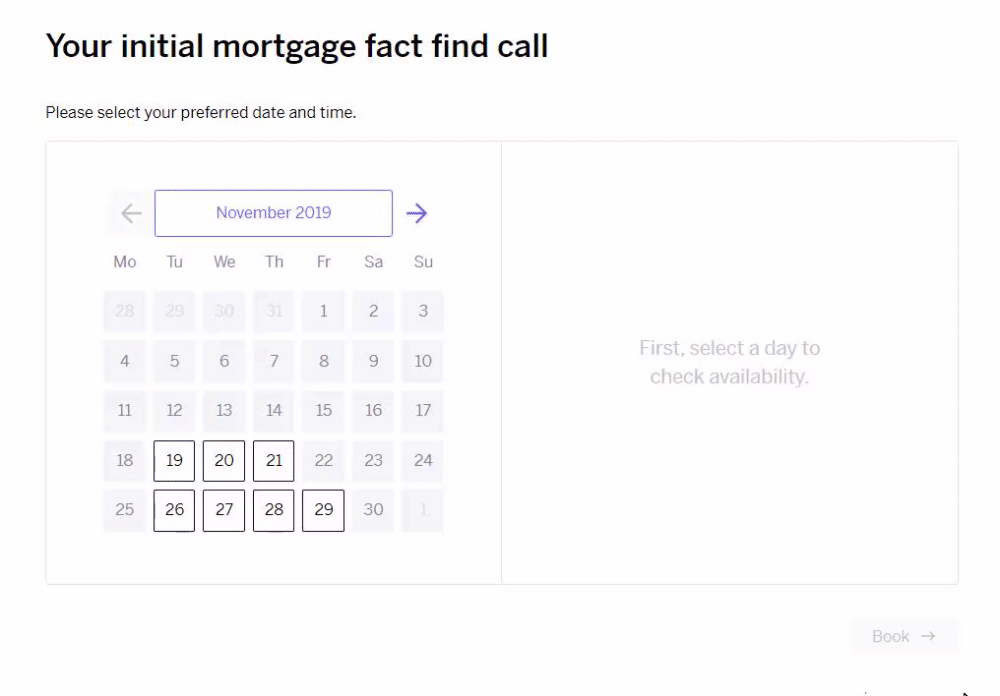
Once your customer makes an appointment, it'll get inserted into your Google or Microsoft calendar and it'll get recorded on the lead so you can kick off a range of automated actions using the lead action event, "Appointment Created - Customer". You could, for instance, send your customer an appointment confirmation email or task yourself to prepare for the appointment.
In support of this we've extended the email notification feature available in the user's profile to Appointments. Should a customer or colleague put an appointment into your calendar, you can receive an email to let you know.
Take a look at our help doc for more information or get in touch if you'd like our help.
Thanks for reading.
Mike Emery
Product Manager
FLG
New release - customer facing journeys, electronic signatures and much more
- Improved
- Karen Barker
- on 04-11-2019
Hello
We've got some valuable new additions to Journeys which are available now and ready to be added to your existing or new journeys.
Collect information from your customer using a journey
This is a big milestone for us and something which was at the forefront of our thinking when we started creating the Journeys feature. It's also something you told us about on our feedback site.
It's now possible to share a journey with your customer or prospect for them to complete. It'll save your staff time, give your user convenience and get your fact find information right first time. It's possible as an iFrame in your website or as a standalone page reached via a redirect within your website flow or by sending your customer a link to it via an email template variable. The standalone page is mobile and tablet friendly so your customers really can complete at a time and place most convenient to them. Showing as an iFrame means you can wrap the journey in your brand and up-sell information.
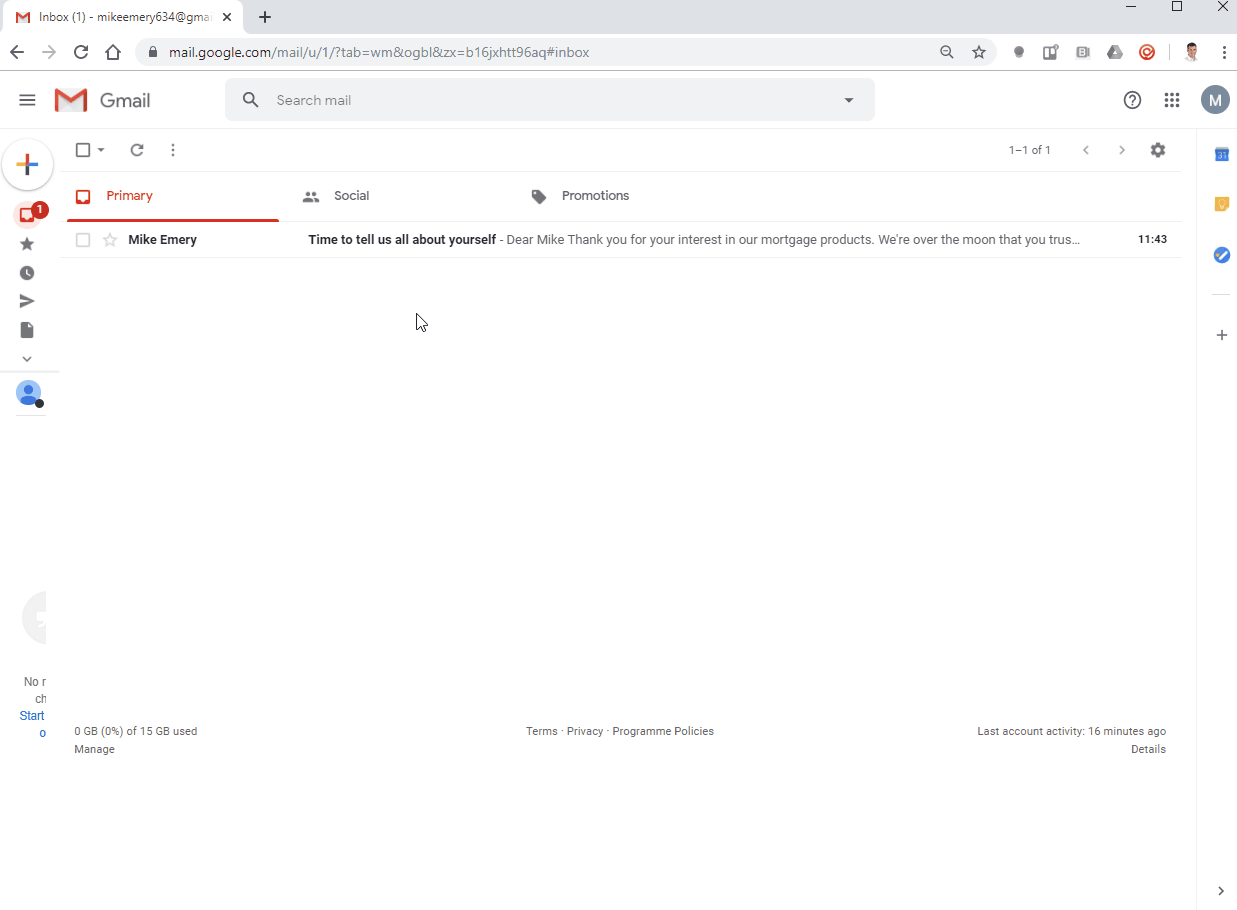
Collect an electronic signature in a Journey
We've added a new signature field type so you can collect a cursor signature from customers completing a journey. Simply add a new journey field and select "Signature". Once collected, the signature image can be exposed via a template variable and a webhook.
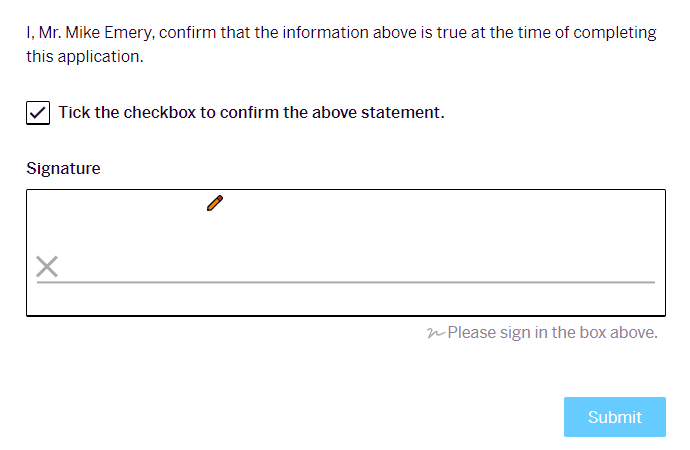
Static text is no longer static!
Static text can be used for a range of things in a journey. You could use it to script calls for your users or provide information to your customer completing a journey. We've now made it so you can use template variables to add dynamic values and personalise your script or text for users and customers alike. You could, for instance, add the customer's name within a script or add key pieces of information in a statement covering the terms of your service. It's also possible to show this text on a PDF export.
You can now instruct your users or customers how to complete a journey field in your own market specific language or brand style. We'll show this neatly above each field in a journey. No more long label names to try and explain to someone how to complete it!
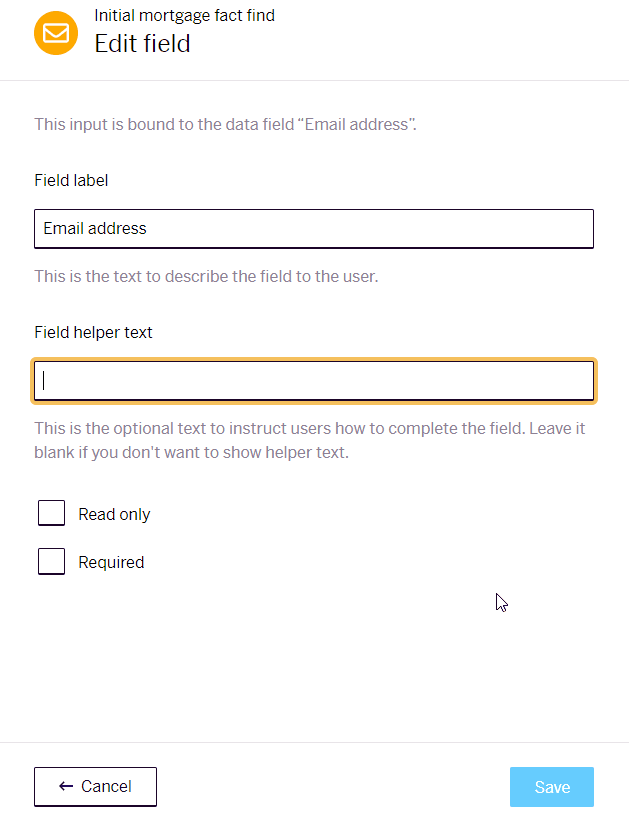
More fields
We've added a range of additional fields so you can now add them to journeys for data collection or as important internal references. You can now add Marketing Source, Term and Medium, Lead ID, Lead Group, Assigned User, Status, Site, Lead Type, and all contact permission fields.
Bye for now.
Mike Emery
Product Manager
FLG
New release - minute granularity in workflows, Appointment templates and more
- Improved
- Karen Barker
- on 11-10-2019
Hello
We've been busy making changes and improvements right across the product. These are now live.
Minute granularity in workflows
This is one I am really pleased to tell you about. It's the top voted feature on our feedback site so we know it's important.
You can now create automated workflows and trigger subsequent actions by minute and not just by hour or day. No more lukewarm leads because you had to wait an hour between actions! You can now keep your leads red hot by triggering automated communication or tasking one of your users immediately, for example.
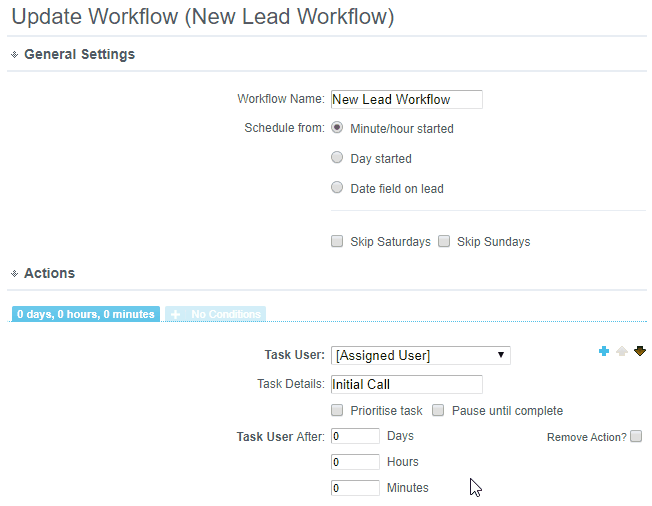
If you want to learn how workflows can save you time and make your actions consistent, take a look at our help doc or get in touch with our support team for help.
Appointment types
Another great suggestion which came straight from our feedback site and currently the top voted Appointments feature. You can now define appointment types to ensure your appointments are consistent and can be created even faster.
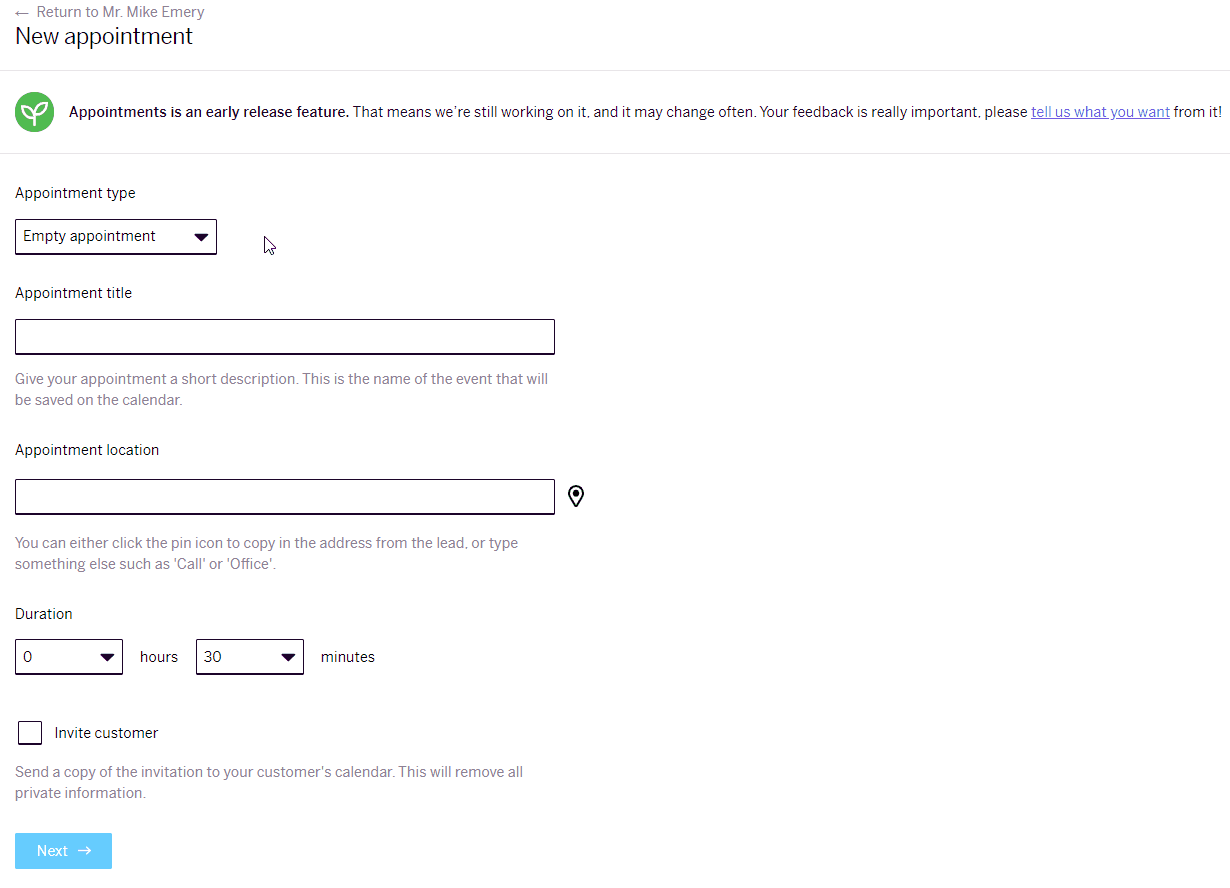
Clearer back navigation in Journeys, Appointments and Voice
As our new features have grown we started to find that the breadcrumbs menu in the top left was becoming complicated. We've simplified this so that it now takes you straight back to where you were before.
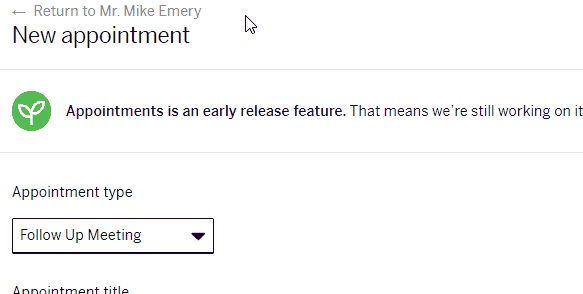
Reports sorting
A bug was reported where values and costs were not sorting correctly in FLG native reports (not Insights). We've fixed that.
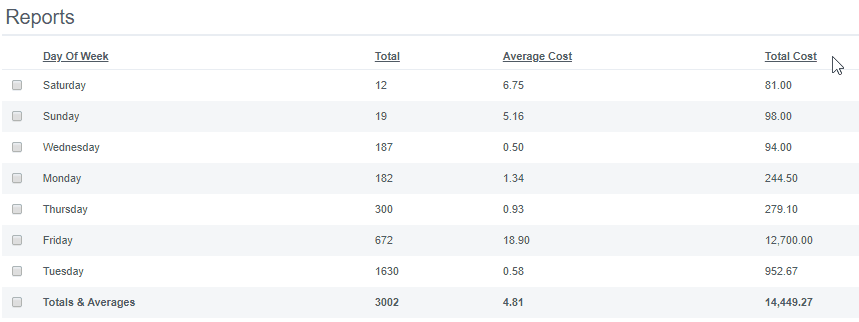
Thanks for reading.
Mike Emery
Product Manager
FLG
New release - include your customer on an appointment invitation
- Improved
- Karen Barker
- on 12-09-2019
Hello,
A new feature to tell you about:
Include your customer on an appointment invitation
We've added an option when creating an appointment to send a copy of the your calendar invitation to your customer. We remove any private or internal information and just include the basics. You could also send a branded email using lead actions and the event 'Appointment Created' to give your customer or prospect full details for the appointment and tell them what to expect when you meet or call.
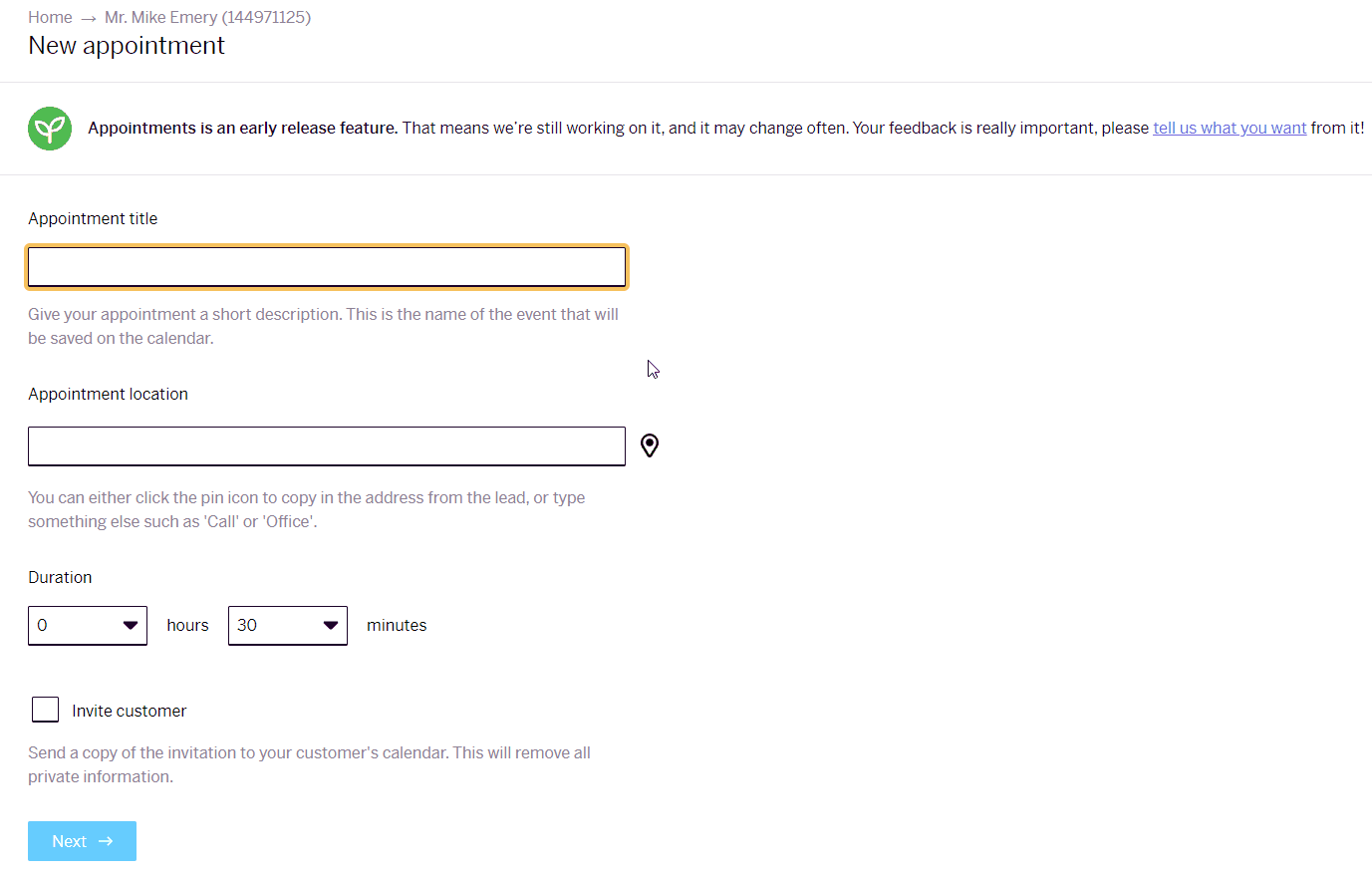
Thank you,
Mike Emery
Product Manager
New release - Journey calculations, Exchange and Outlook.com support and Voice call matching widget revamp
- Improved
- Karen Barker
- on 08-08-2019
Hello
Lots of new things to tell you about right across the FLG product.
Journey calculations
In-page calculations are here! You can now create calculations within a journey to add meaning to the data you're collecting whilst you're collecting it. The new calculation field type lets you create simple journey calculations using all integer, decimal and currency fields. Perfect for creating income and expenditure summaries.
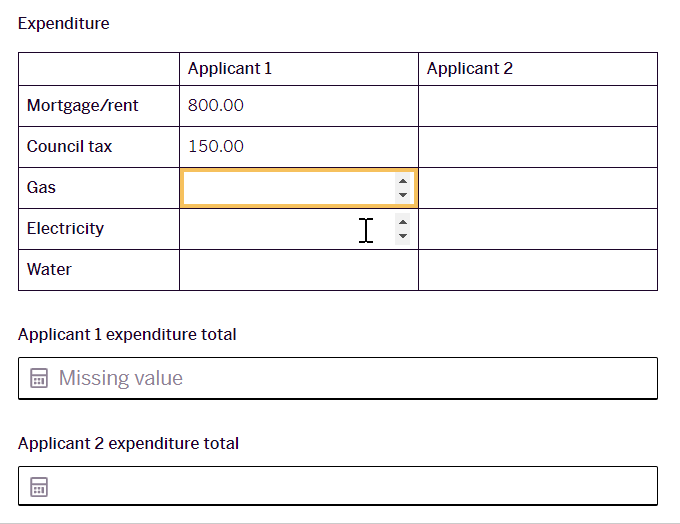
We hope this gets your creative juices flowing and you can tell us what else you need from journey calculations. We have ideas but we'd rather you told us what you want. Head to our feedback site to do just that.
More Microsoft support for Appointments
FLG Appointments now supports Microsoft Exchange and Microsoft Outlook.com too. If you're an Exchange or Outlook.com user who schedules calls or meetings with customers or prospects as part of your process, this should be right up your street. Appointments checks availability in your external calendar and lets you pick an available time without ever leaving FLG CRM. It then puts the appointment into your external calendar. No more duplication!
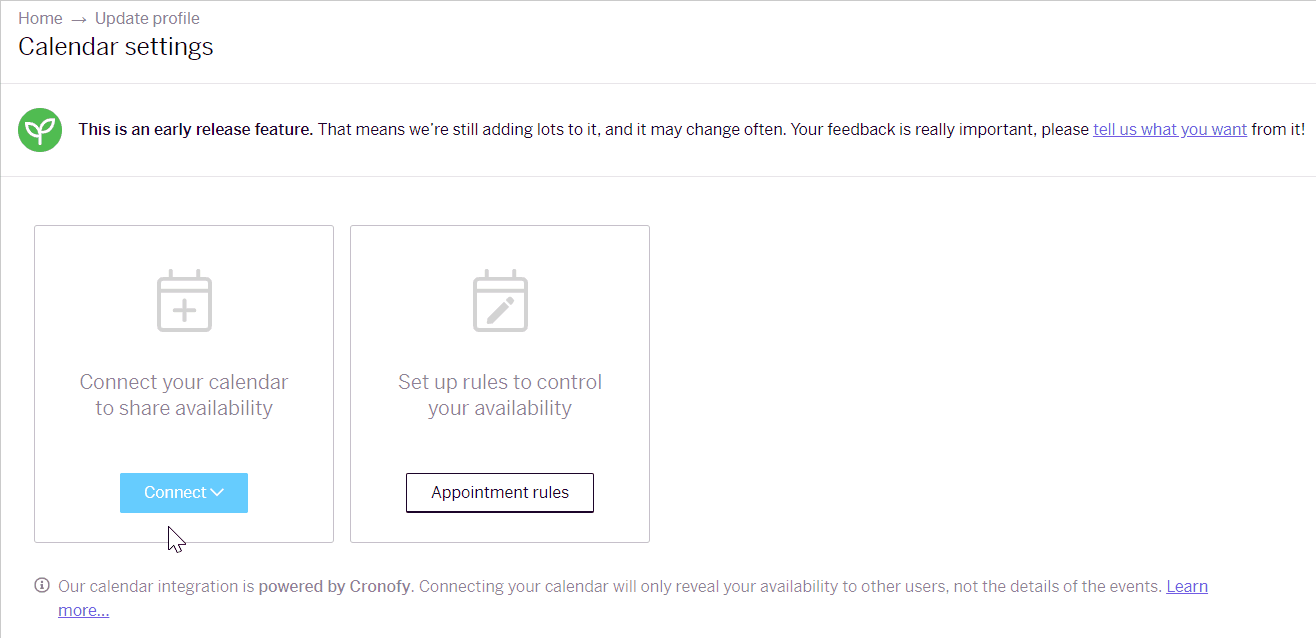
Voice call matching widget revamp
We now show a mini call history in the widget where the user can match/unmatch calls to/from leads as well as archive calls if there is no corresponding lead. The user is also one click away from the full call details or their own call history page previously reserved for admin users.
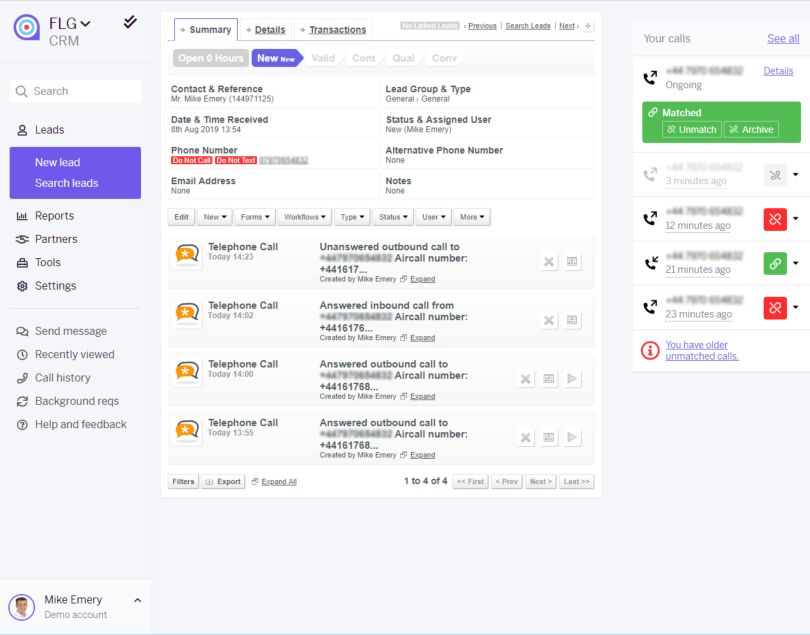
We want to do everything to ensure every call associated with your leads has the correct home and nothing falls into a black hole. Tell us if we can do more.
Thank you,
Mike Emery
Product Manager
New release - make appointments for a team or group and set any appointment duration
- Improved
- Karen Barker
- on 06-08-2019
Hello,
A couple of great new additions to FLG Appointments.
Group appointments
FLG Appointments now supports groups. You can check calendar availability in a group or team to find a suitable slot for a meeting or call. It's quick, easy and uses your existing FLG user groups. All you need to do is get each user in the team to connect their external Google or Office 365 calendars and you're away.
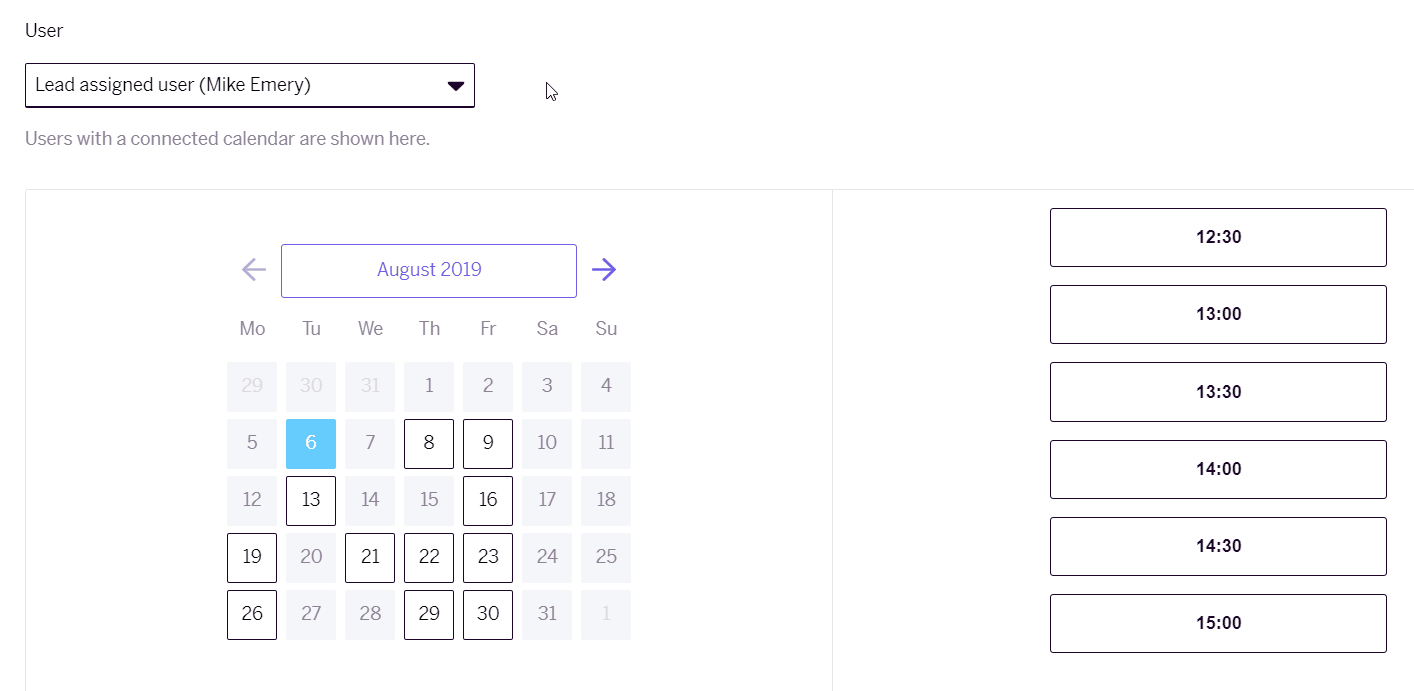
Flexible appointment duration
This one came straight from our feedback site - it's great to be able to close the feedback loop.
Rather than choosing a fixed appointment length, you now have the freedom to select exactly how long your appointment should be.
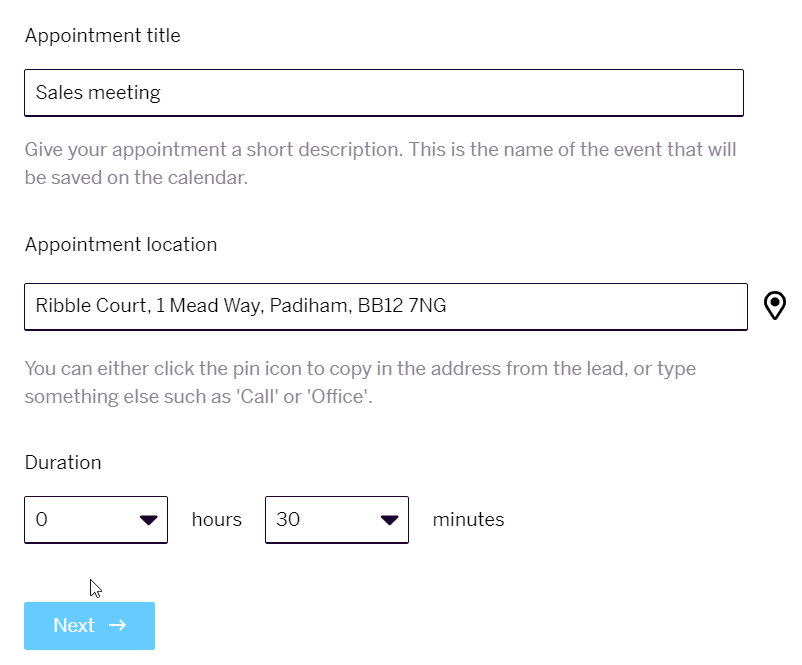
Next we're going to give you a way to invite your customer or prospect to the appointment so it appears in their calendar and add support for Microsoft Exchange and Outlook.com calendars. Watch this space!
Thank you,
Mike Emery
Product Manager
New release - Voice call history, easy voicemail identification and more automation
- Improved
- Karen Barker
- on 26-07-2019
Hello
I am pleased to be able to tell you about three new Voice features.
Call history
To go hand in hand with our Voice feature, we've added a call history to administer your calls. Here you can ensure every call has a matched lead and no important calls get lost. It's also the place to view all the call details and another place to add call comments and listen to call recordings.
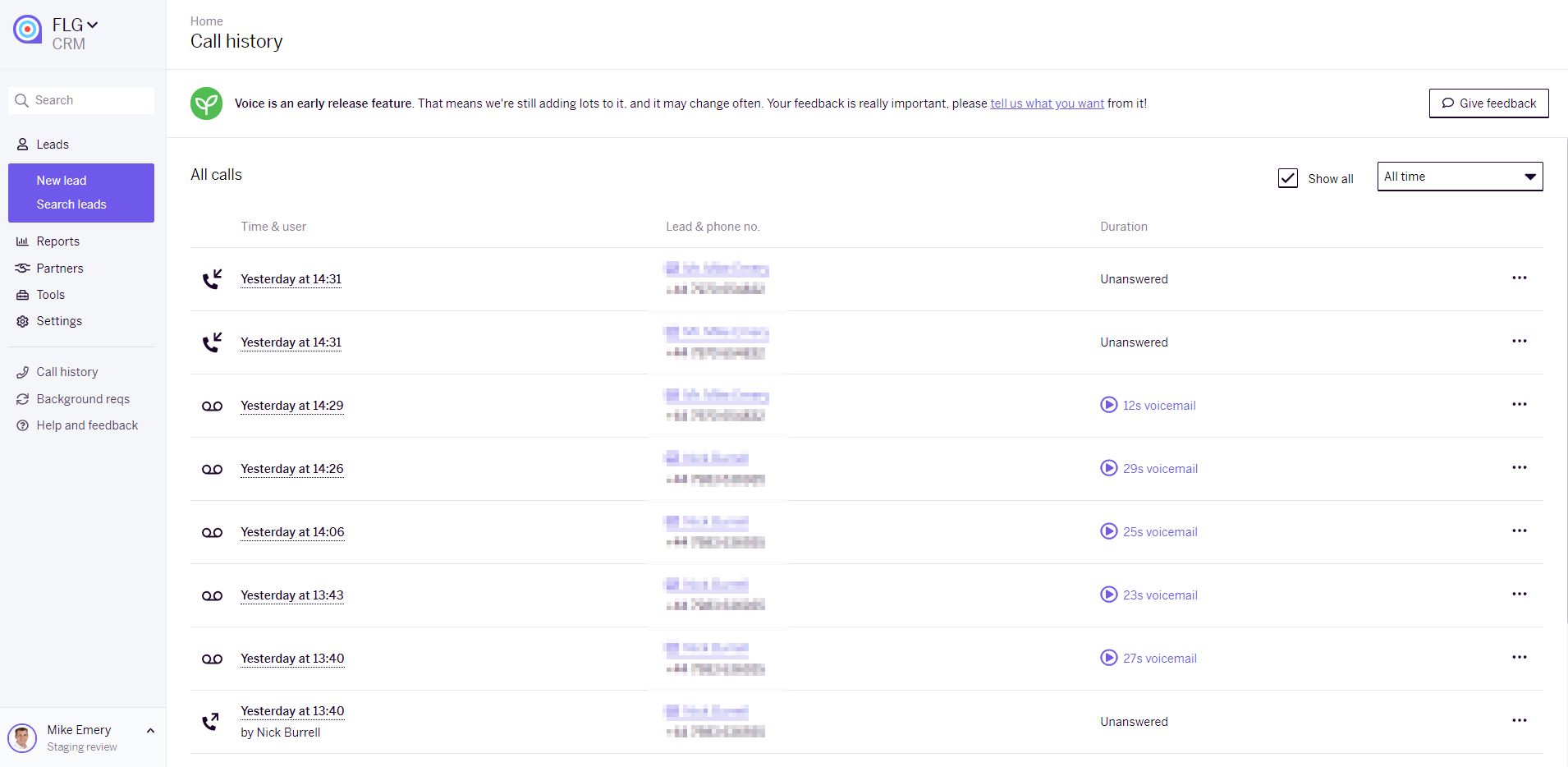
Inbound voicemails
We'll now make it clear on the lead and in the call history when your customer or prospect leaves you a voicemail rather than treating it as a normal inbound call. At a glance you'll be able to see that your attention is needed and a voicemail exists.
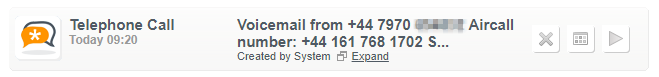
Lead action events
You can now automate actions on an unanswered inbound call or on receipt of an inbound voicemail. Why not task your users immediately to return the call or listen to the voicemail to keep the lead warm and provide the best customer service you can.
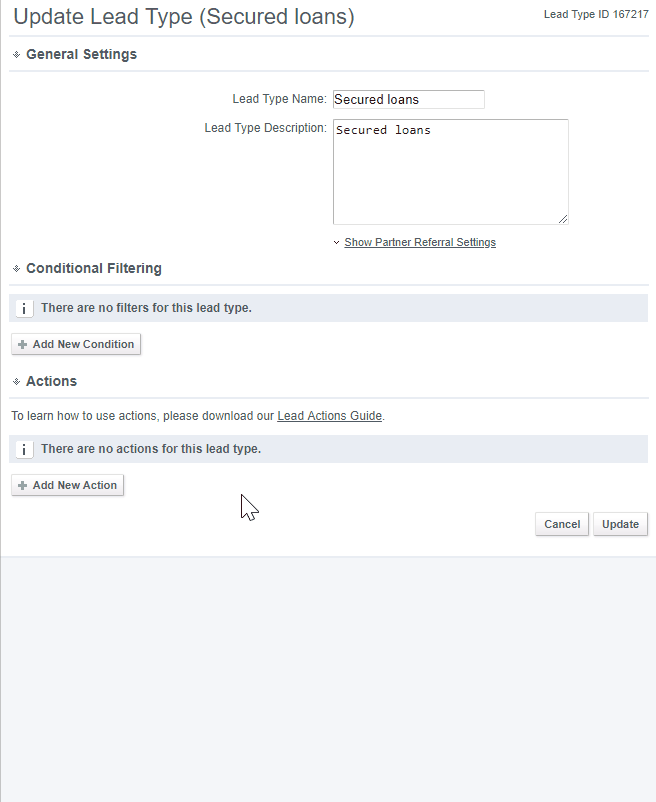
Next we're going to improve the call history and give you a way to archive calls when there is no corresponding lead. In the coming weeks we'll also have a brand new Voice integration to tell you about to add to Aircall.
Thank you
Mike Emery
Product Manager
New release - improvements to Journeys and Voice
- Improved
- Karen Barker
- on 16-07-2019
Hello,
We've just released some great new Voice and Journeys functionality.
Add call comments to an existing telephone call note
The Aircall integration, the first offering as part of our Voice track, is great and creates telephone call notes automatically with call recordings just a click away. We quickly identified that it's very normal for an agent or adviser to record important details of the conversation after the call has ended. With the telephone call note locked, there was no way to do this. Well, there is now! If you use Aircall, or one of our future Voice integrations, then you can now add call comments to a telephone call note. Entries are date and time stamped and show which user added it so a full audit history is available. Plus you can still add call comments in the Aircall app too.
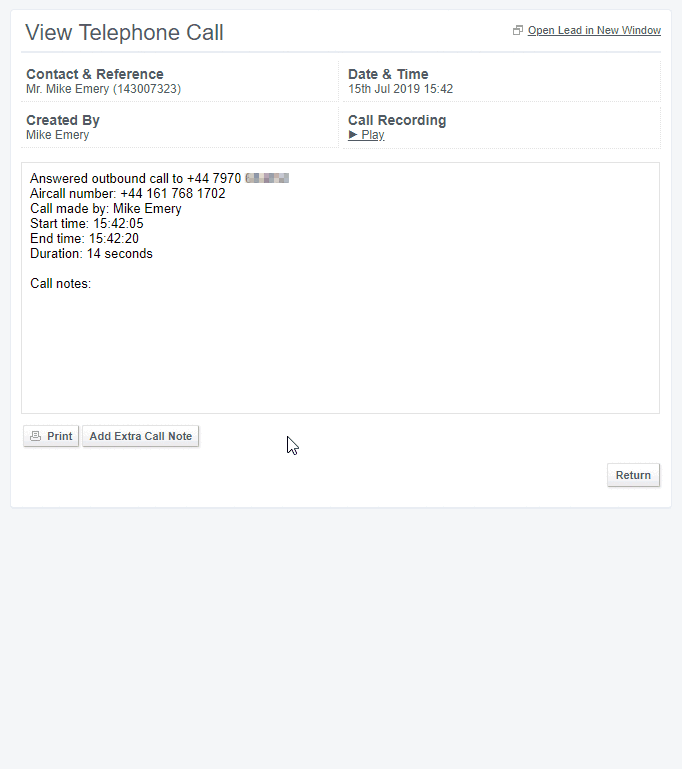
Use conditional filters in Journeys to power automation
Journeys automation just got better. You can now trigger events based on the data collected via a journey. For instance, you could ask your customer what bolt-on products they may be interested in and automatically send them more information. Or check their date of birth if your products are targeted at specific age groups and send more information based on that.
Auto-expanding long text box
It turns out that the 'long text' data type just wasn't long enough for some of you, so we've made it auto-expand. The input box will now expand to forty lines before you'll see a scroll bar. If you only collect a small amount of text, you'll see no change.
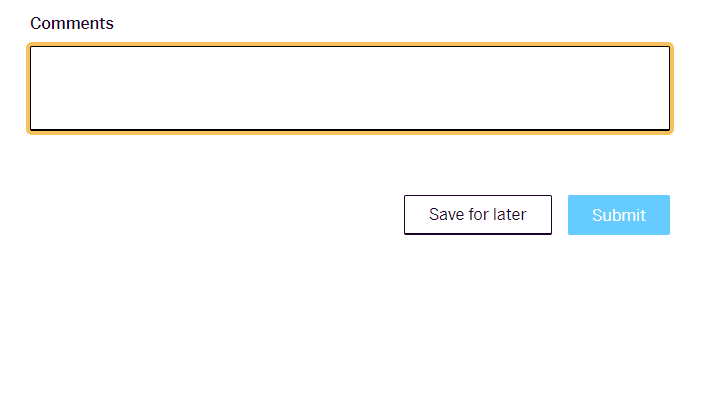
Thank you,
Mike Emery
Product Manager
New release - Journeys webhooks and automation plus more Appointments controls
- Improved
- Karen Barker
- on 28-06-2019
Hello
We've just released some great new Journeys and Appointments functionality.
Lead action events
You can now automate actions based on the progress completing a journey. For instance, why not send your customer or prospect an email thanking them for their time completing your fact find. Or assign the lead to a particular user or user group once a journey has been completed so the contents go to the right people straight away.
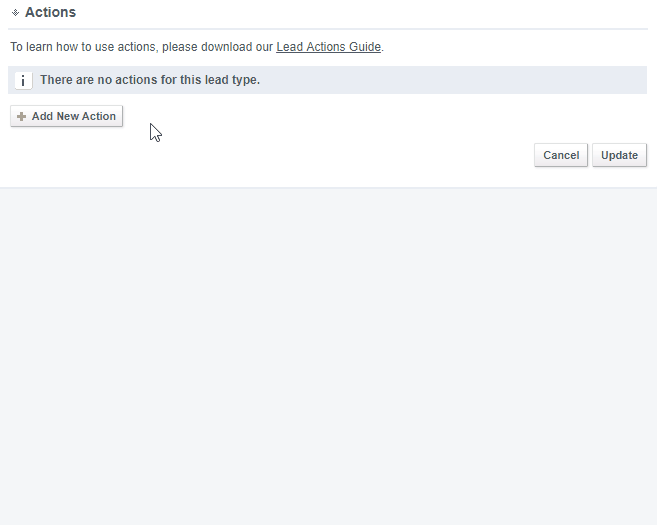
Webhooks
Journeys data is no longer siloed! Set up a webhook as part of a lead action or workflow in the normal way and you'll now see Journeys' data included so you can start to make use of it in other systems or tools.
Edit or delete an appointment from FLG
Appointments can now be edited or deleted from the FLG activity stream. Not only is this easier than jumping over to Google Calendar or Microsoft Office 365, you can do it on behalf of others in your company without needing access to their external calendar and be able to check their live availability. It's fast and simple to do, so an appointment can be rearranged whilst your customer or prospect is on the end of the phone and be updated in the external calendar in seconds.
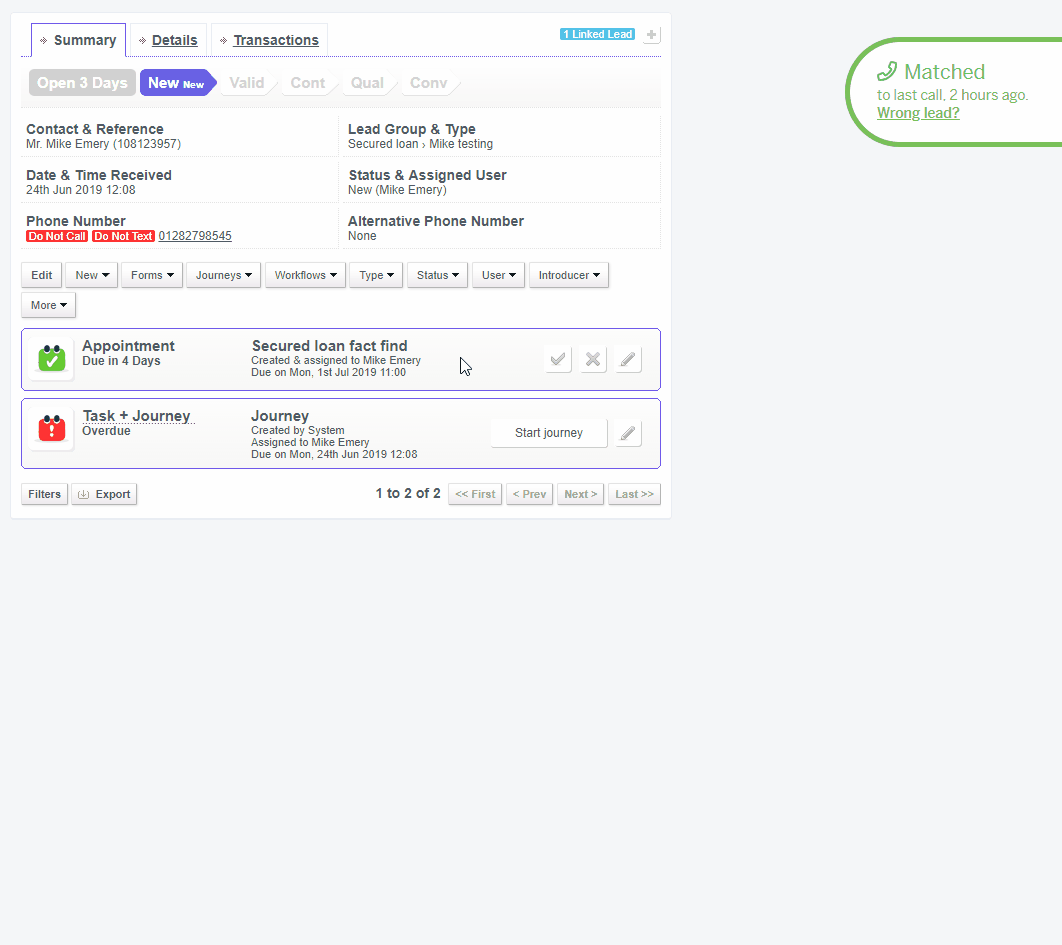
Next we're expanding Appointments to user groups so we can check calendar availability for a whole team. We're also building on Journeys automation with conditional filters before we start to look at in-page calculations and conditional logic.
Mike Emery
Product Manager
New release - Voice click-to-call, screen-pop and number matching 📞
- Improved
- Karen Barker
- on 24-06-2019
Hello
We've been busy adding new features to our Voice integration with Aircall.
We have a small number of customers who are already enjoying the Aircall integration and have been impressed with what they see. If you're looking for a telephony system with a tight integration with FLG, why not have a look at Aircall.
Click-to-call and screen-pop
Clicking on a telephone number in FLG will now send it straight to the Aircall dialler to save you time when making outbound calls and link the call straight to the lead.
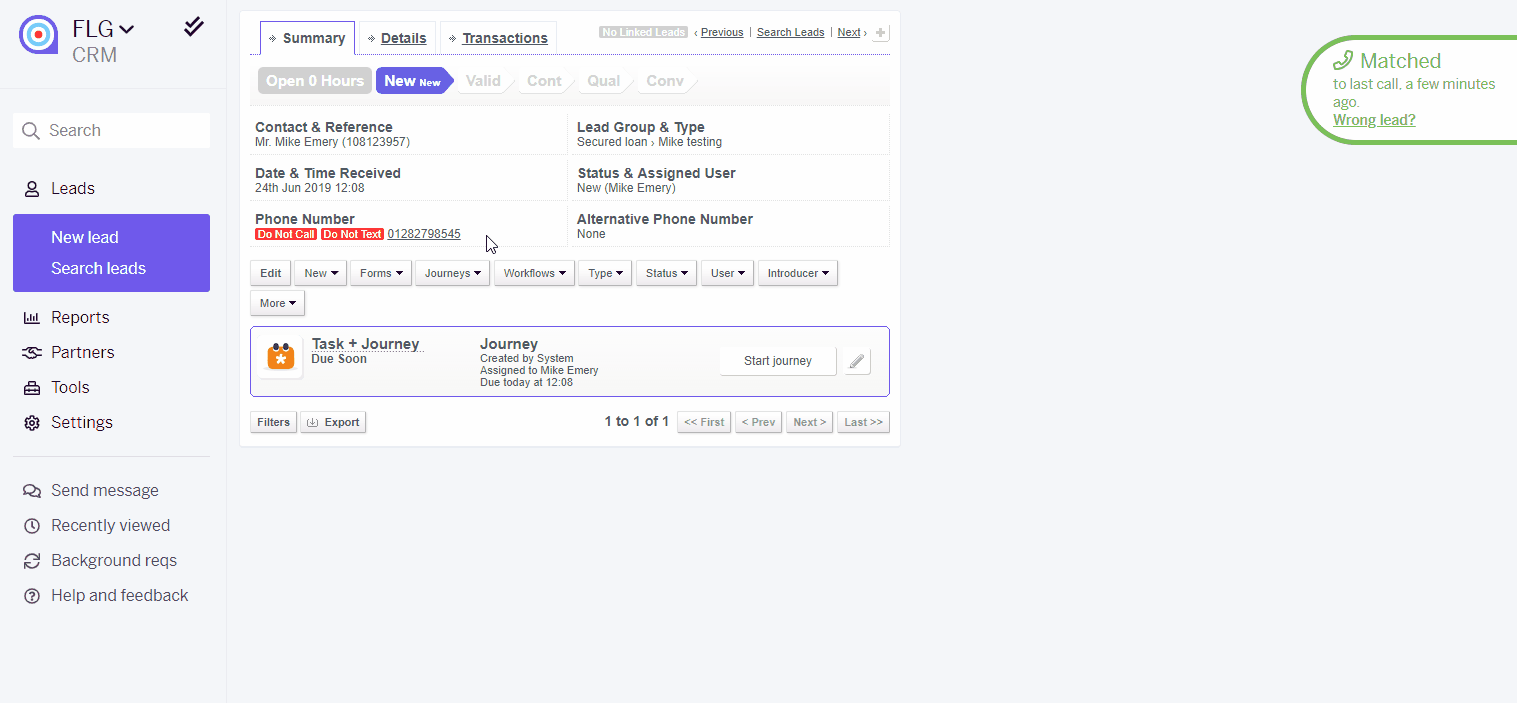
We also show key caller information for inbound calls such as the caller's name and details about their lead plus a link to screen-pop straight to the lead.
Clever number matching
It's possible that your FLG system may have the same telephone number recorded on multiple leads. Or your users could call you from an alternative or withheld number you don't have recorded.
To ensure the call note and call recording are placed on the correct lead, we've added a clever number matching feature to allow the person on the phone to make matches during and for a period after the call
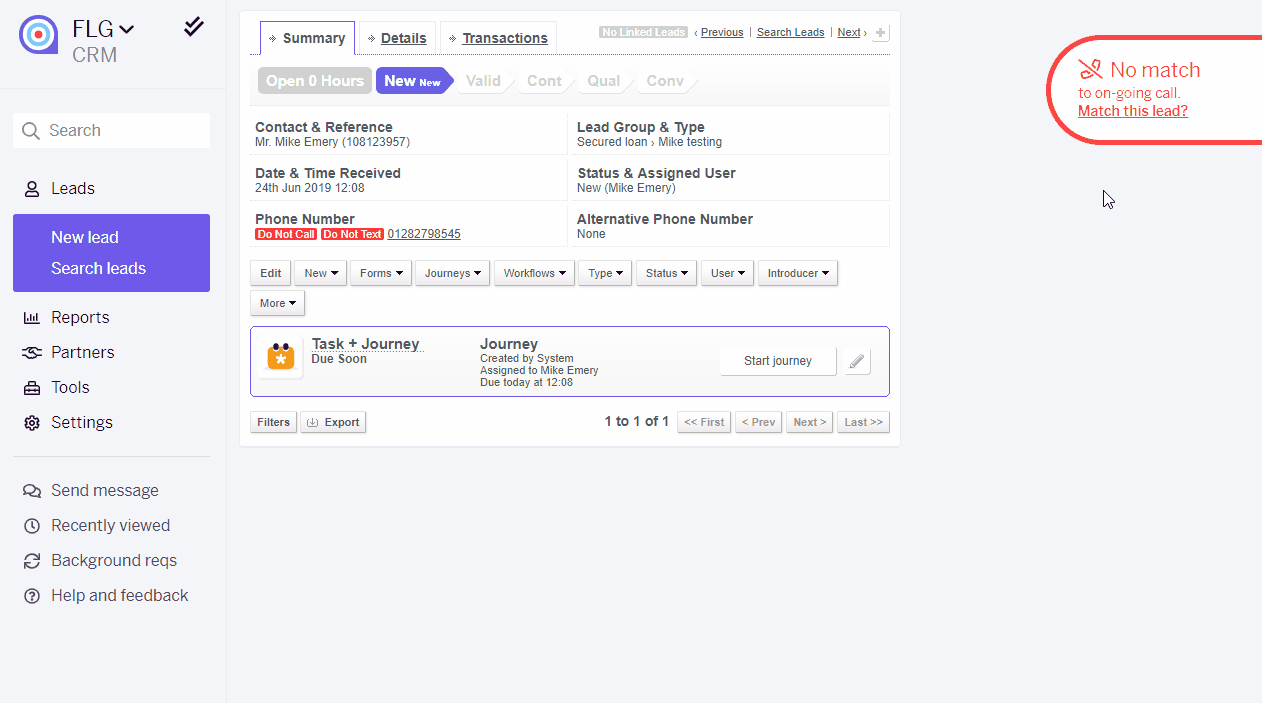
We use the FLG platform as our core product so this is going to be great for us as we take calls from multiple users from the same company. We can now quickly match calls to leads to ensure a complete audit of call notes and call recordings.
Let us know how we can make the Aircall integration even tighter or if you have a telephony system you'd love to be integrated with FLG.
All the best.
Mike Emery
Product Manager
New release - more Appointments automation 🕒
- Improved
- Karen Barker
- on 14-06-2019
Hello
A new FLG Appointments feature to tell you about.
Lead action events
Make sure your customers or prospects never miss a call or meeting using lead action events with Appointments.
You can now send reminders, notifications and follow-ups based on the date or time of an FLG appointment. For instance, you could send an email one day before the appointment to ensure your prospect has everything to hand they'll need for a call. Or send a text message one hour before so they're ready and pick up the call when you ring. You could also remind your own users of forthcoming appointments so they can prepare.
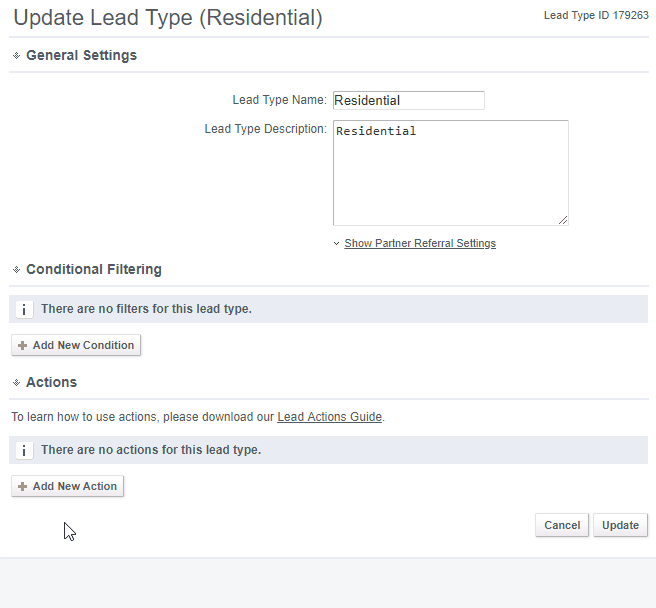
Let us know if we can add any further automation to make your processes even more slick and consistent.
Next we're working on giving more control of Appointments from your FLG activity stream so you'll be able to delete and edit them without visiting your external calendar.
Have a great weekend.
Mike Emery
Product Manager
New release - FLG template variables field chooser 📄
- Improved
- Karen Barker
- on 10-06-2019
Hello
For those of you using templates and template variables, we think you're going to love our latest release. Adding variables to templates is tricky, time consuming and not within everyone's comfort zone. Well, not anymore!
To make it simpler and quicker for all users, we've added a new field chooser so you can now add variables to templates with a single click and see all available variables in one easy menu. No more code writing or trying to remember what is in each additional lead group field - everything at your fingertips right where you need it.
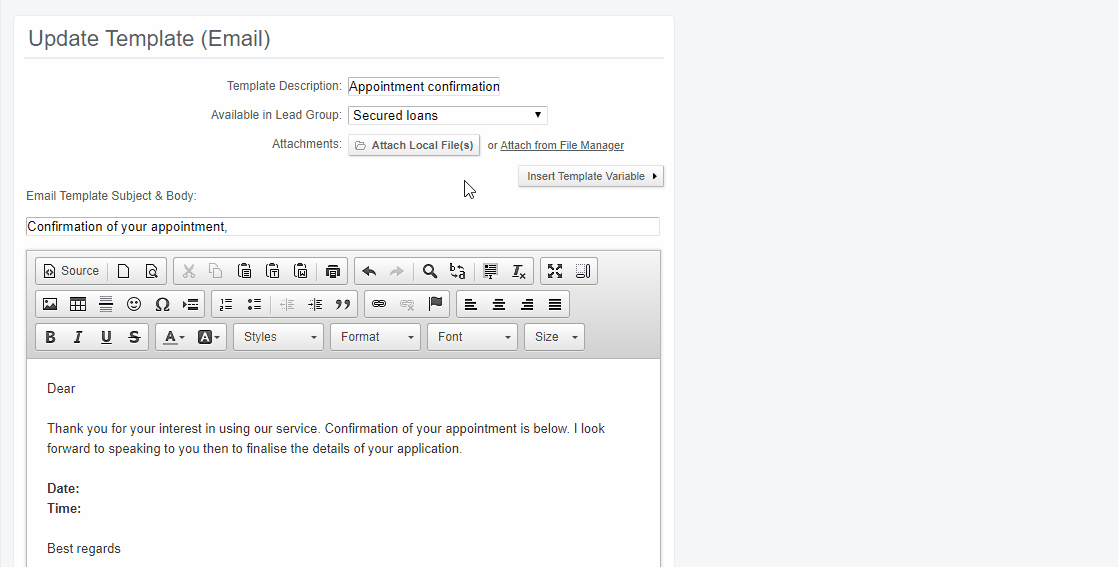
We've also made Journeys and Appointments fields available in the field chooser so they too can be added to templates. This is just the start of our work to make Journeys and Appointments data more accessible and usable. Next we're looking at API and webhook access.
Please take a look and let us know what you think. We love hearing what you like and don't like so we make the right priority decisions for you. Why not hop over to the FLG feedback board so you can see what other FLG users have asked for. Add your vote where you want the same thing or post something new.
Thanks.
New release - Appointments availability periods 🕒
- Improved
- Karen Barker
- on 05-06-2019
Hello
Another new FLG Appointments feature to tell you about.
Availability periods
Each user can now set up availability periods so FLG CRM only offers appointments during those hours to accommodate different working patterns and rotas. It avoids appointments in your calendar at times you're unavailable or at times which are inconvenient.
Availability periods is another big step towards giving each user complete control over their time. With minimum scheduling notice, buffer between appointments and start intervals already possible, the rules are powerful and provide great flexibility.
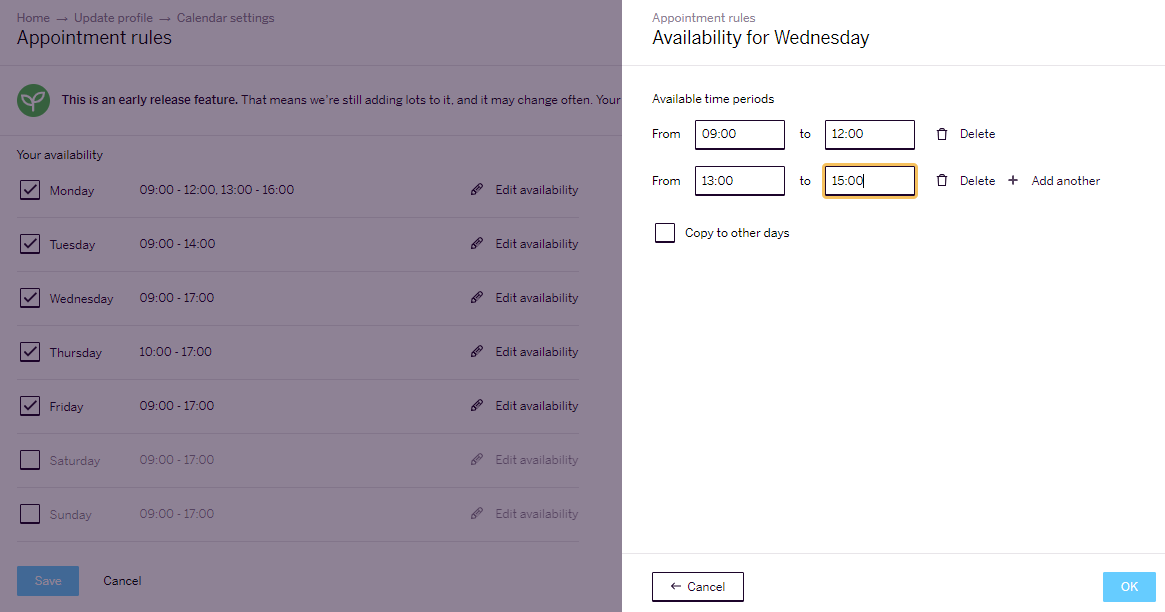
Next we're working on more automation with appointment triggers to control tasks and notifications.
Thanks for now.
Our latest FLG feature - Voice 📣
- New
- Karen Barker
- on 03-06-2019
Hello
I am very pleased to tell you that our latest development track, Voice, has commenced and the first release is complete!
What's Voice?
Voice is focused on diallers and telephony, offering tight integrations with some of the best telephony systems. These integrations are simple to set up, easy to use and offer all the compliance you need. We're exploring telephony systems for small and medium-sized businesses, and also those best suited to call or contact centre settings.
What's first for Voice?
Our first release is our Aircall integration. Aircall is an ultra modern telephony system with instant setup, powerful integrations and proven quality. It scales very easily and offers the flexibility you need to fit your business today and the plans you have for tomorrow.
Our first release with Aircall provides something new for FLG CRM - automatic telephone call note creation and access to call recordings straight from the lead. The latter is something you've been calling out for on compliance and quality grounds so we've made this our top priority.
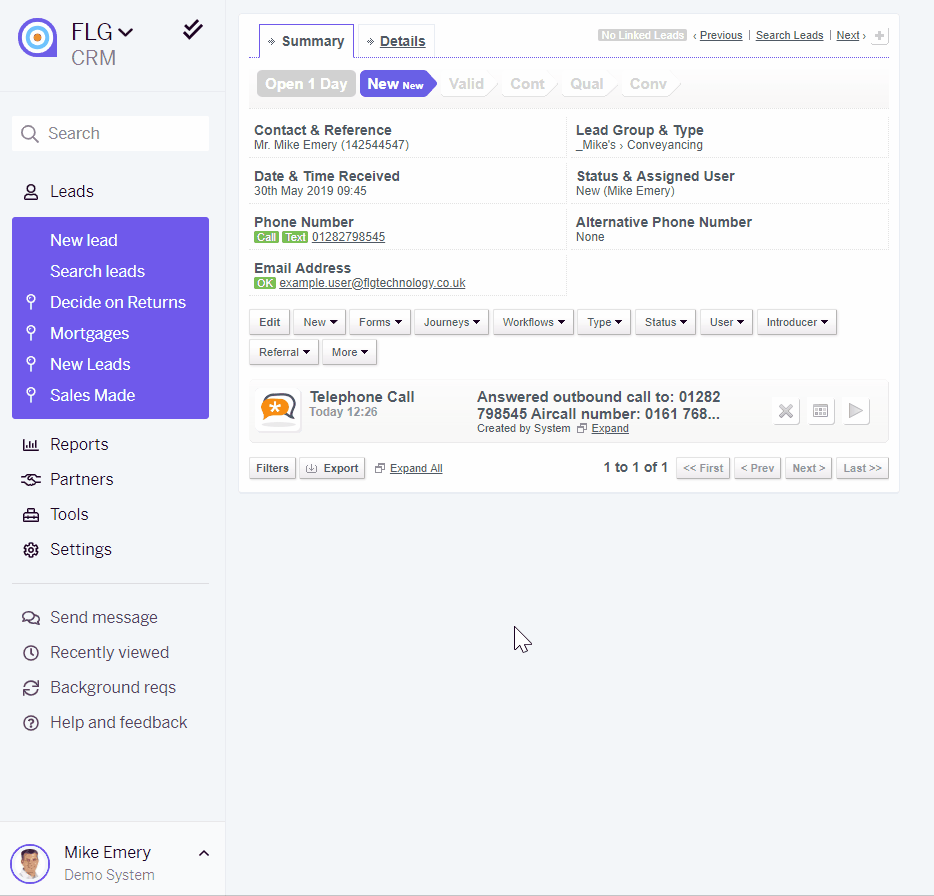
Can I try the Aircall integration?
Absolutely! The FLG integration with Aircall is available right now. As an early release we've given you basic, yet valuable, features so we get real usage and your feedback as early as possible.
What's next for Voice?
You tell us! Hop over to the feedback site to post your suggestions.
We want to do more with Aircall to make the integration even better and then plan to look at our next product integration. If you have one you're desperate for, get it on our feedback site.
Thanks for reading.
New: Journeys activity stream integration and Appointments rules
- Improved
- Karen Barker
- on 17-05-2019
Hello
Two new FLG features to tell you about this week.
Journeys integration with activity stream and audit log
We now record Journeys actions on the lead, such as started, partially completed, completed or exported to PDF. All your compliance and audit data for Journeys is now available in the same place as everything else.
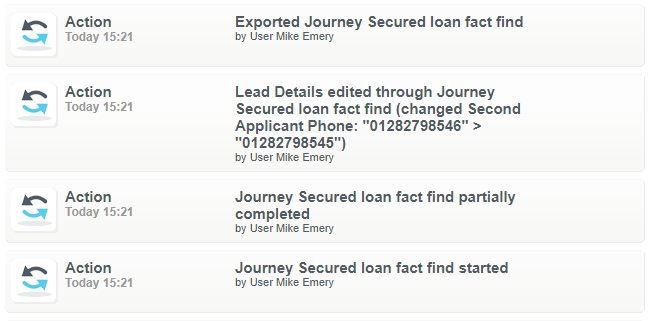
Appointments rules
You can now define how you want your appointments to be scheduled. By setting the minimum scheduling notice, you avoid last minute appointments and you can set a buffer time between appointments for important preparation, travel or wrap up activities. It's also possible to define the frequency of start intervals in your calendar to offer appointments every 15, 30 or 60 minutes. The latter was an idea which came straight from our feedback site.
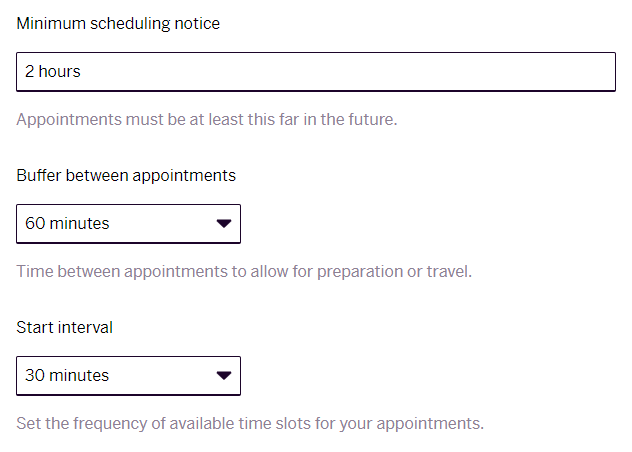
Next we're looking at making Journeys and Appointments data available to templates.
Thanks.
New: Journeys and Appointments workflow integration and more
- Improved
- Karen Barker
- on 09-05-2019
Hello
More new FLG features to tell you about!
Integration with workflows and lead actions
Two for the price of one - Journeys and Appointments are now integrated with FLG workflows and lead actions so you can start to automate their use and embed them into your business process. These are product ideas which you've been voting on via our feedback site.
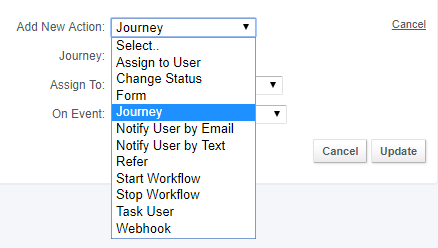
Date and time in journey tables
You can now add date and time fields into your Journeys tables to collect the data you need in the right format. Let us know if you need even more data types.
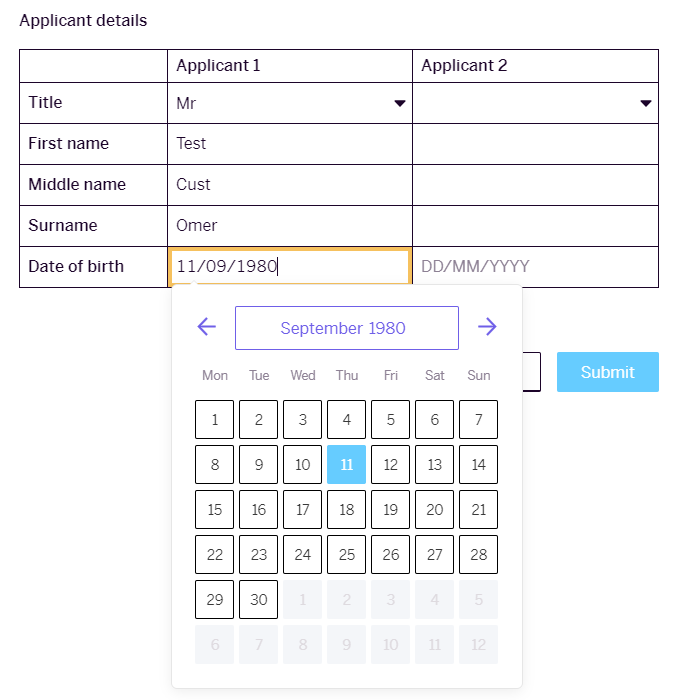
Thank you for all the great feedback you've given us. We appreciate you supporting our products, and with your help, we can make it better for you.
Bye for now.
You can now see Appointments on your leads
- Improved
- Karen Barker
- on 30-04-2019
Hello
As well as opening Appointments up to all XL and Concierge subscription plans under the 'early release' banner, we've also taken integration with FLG CRM to a new level with our latest release.
It's now possible to see details of appointments on the lead activity stream and in the audit log/report. We hope this will give you improved visibility of your commitments and give you the audit and compliance history you need. Any changes you make to appointments created by FLG CRM in your external calendar will also be reflected in FLG CRM meaning everything stays in perfect sync.
Take a look and let us know what you think. Next we're looking at integrating Appointments with workflows and lead actions.
Thank you for supporting the early release of Appointments.
Thanks.
New this time: Funnel charts and Journeys improvements
- Improved
- Karen Barker
- on 23-04-2019
Hello
We've been busy improving FLG and have two new features for you to take a look at.
Funnel charts
You can now create a funnel chart which is a clean and simple graphical representation of your funnel report. This idea came straight from our feedback site so we're really pleased to release this in direct response to your feedback.
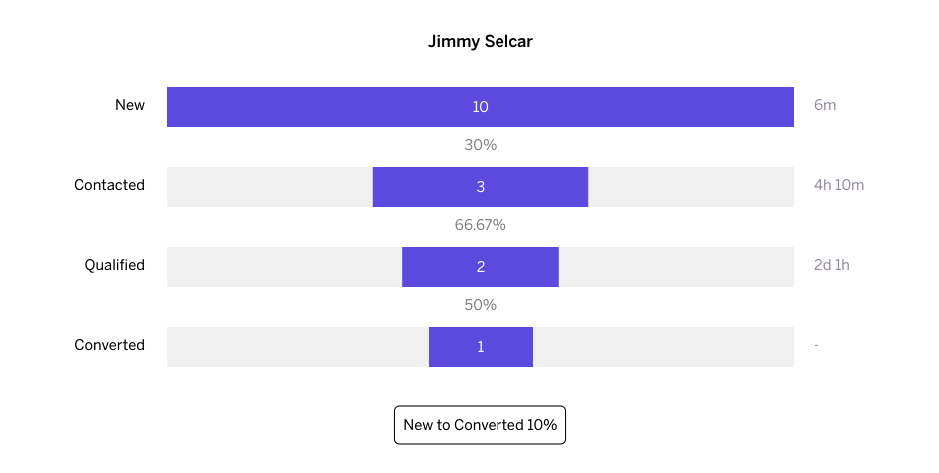
Selections in journey tables
You can now add a drop-down into your Journeys tables to narrow and define the choices available. This, too, was something which came through discussion on our feedback site.
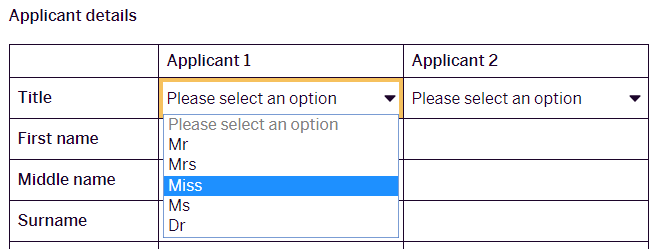
Please keep your feedback coming to help us shape the future of the product!
Have a great week.
We've added new features to Journeys
- Improved
- Karen Barker
- on 08-04-2019
Hello,
Just to let you know that we've added more new features to Journeys.
Table data type
You can now add 'tables' to your journeys to collect and display data in rows and columns.

Tables currently support text, decimal, integer and currency inputs.
Take a look and let us know what you think. Do you need more data types as inputs? Does it solve the problem of wanting fields side by side? What else do you need a table to do? Let us know here on our feedback site or by email or call.
Next we're looking to improve how Journeys integrates with FLG in terms of activities, audit and workflows.
Thank you again for supporting the early release of Journeys.
We've added new features to Journeys
- Improved
- Karen Barker
- on 01-04-2019
Hi,
Just to let you know that we've added more new features to Journeys.
Export and print
You can now see the details of every Journey submission on a lead, including the user, date started and percentage complete. More importantly, you can export each submission to PDF so it can be saved elsewhere or printed. We've also added a table of current lead data for ease of viewing.
Additional data types
We've added additional selection options in the form of radio (buttons), checklists and checkboxes. We've also created a combined date/time field type.
Bye for now.
FLG Appointments now supports Microsoft Office 365
- Improved
- Karen Barker
- on 01-04-2019
Hello
I am pleased to tell you that Appointments now supports Microsoft Office 365. If you're a Microsoft Office 365 user who schedules calls or meetings with customers as part of your process, let us know and we'll give you 'early release' access to Appointments.
It's now also possible to make an appointment for any user with a calendar connected to Appointments rather than being restricted just to the user assigned to the lead.
Thanks!
Our latest FLG feature - Appointments
- New
- Karen Barker
- on 19-03-2019
Hello
Have you ever spent time going back and forth with a customer or prospect to find a convenient time for a call or meeting? Worse still, perhaps you've opened your calendar to find a clash or even missed an appointment because you're managing them in two places.
If this sounds familiar, then our brand new feature, Appointments, is just for you. It's available now as an early release for Google Calendar users.
What is Appointments?
Scheduling a call, meeting or site survey with a customer or prospect is an everyday occurrence. However straightforward it seems, arranging an appointment is all too often more complicated that it should be; it can add friction, take up too much time and it's not joined up with field based staff and teams.
Appointments checks availability in your external calendar and lets you pick an available time that suits without ever leaving FLG CRM. It then puts the appointment into your external calendar. The days of manually duplicating appointments in multiple calendars are gone - everything will be in one place so you can focus on the appointment rather than administering it!
What's an early release?
We begin by giving you minimal features and grow from there. This is just the beginning for Appointments, and your feedback will help us prioritise what we do next.
We've got lots of feature ideas - allowing customers or prospects to make their own appointments, Microsoft calendar integration, making appointments for others in your organisation, notifications, clever appointment distribution, allowing multiple attendees - but we know you'll have other great ideas too.
When can I see it?
Right away. If you're a Google Calendar get in contact, and we'll give you access. We'll set up a feedback loop involving our software engineers so you're giving feedback to the right people. We'll add new things every couple of weeks until we've solved the problem at hand.
Appointments is available on our XL and Concierge subscription plans.
Thanks for reading.

