Back
New release - improvements to Journeys and Voice
- Improved
- Karen Barker
- on 16-07-2019
Hello,
We've just released some great new Voice and Journeys functionality.
Add call comments to an existing telephone call note
The Aircall integration, the first offering as part of our Voice track, is great and creates telephone call notes automatically with call recordings just a click away. We quickly identified that it's very normal for an agent or adviser to record important details of the conversation after the call has ended. With the telephone call note locked, there was no way to do this. Well, there is now! If you use Aircall, or one of our future Voice integrations, then you can now add call comments to a telephone call note. Entries are date and time stamped and show which user added it so a full audit history is available. Plus you can still add call comments in the Aircall app too.
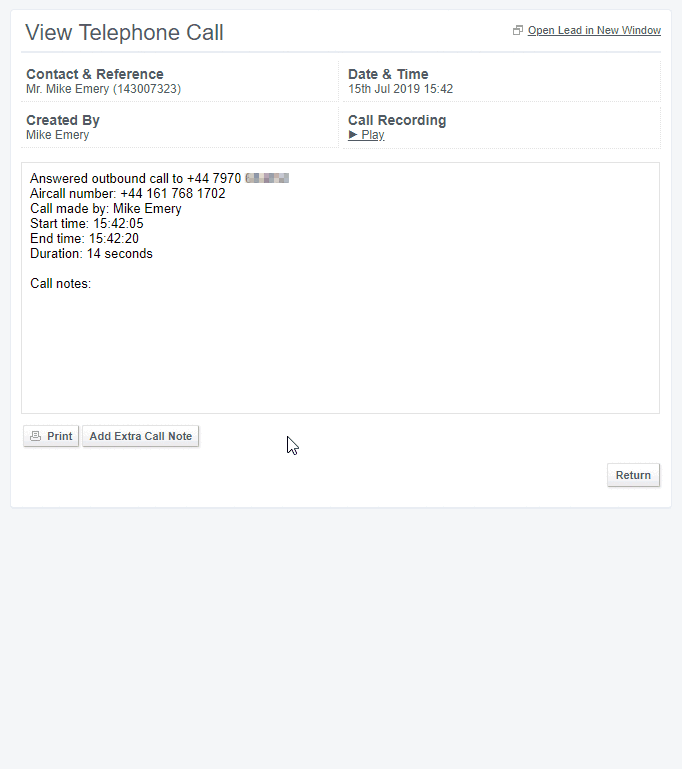
Use conditional filters in Journeys to power automation
Journeys automation just got better. You can now trigger events based on the data collected via a journey. For instance, you could ask your customer what bolt-on products they may be interested in and automatically send them more information. Or check their date of birth if your products are targeted at specific age groups and send more information based on that.
Auto-expanding long text box
It turns out that the 'long text' data type just wasn't long enough for some of you, so we've made it auto-expand. The input box will now expand to forty lines before you'll see a scroll bar. If you only collect a small amount of text, you'll see no change.
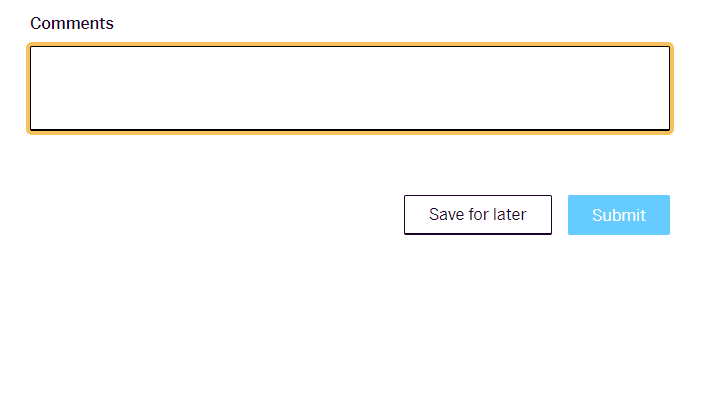
Thank you,
Mike Emery
Product Manager

