Back
New release - show or hide journey fields based on conditions
- Improved
- A
- on 11-02-2021
Hello
Another new Journeys feature, straight from our feedback site, to tell you about.
Show or hide fields in a journey based on conditions
You can now add conditions to show or hide fields in a journey based on the response to a previous field. This is a brilliant way to personal the route your customer or prospect takes through a journey and to avoid burdening them with questions and fields not relevant to them. It also allows you to reduce the length of the journey when it loads which some customers tell us is key to completion rates. For more help, take a look at our help doc or get in touch.
Here are just a few of the ways you could use conditions, based on our conversations with you to date.
Only show questions about a second applicant when there is one ...
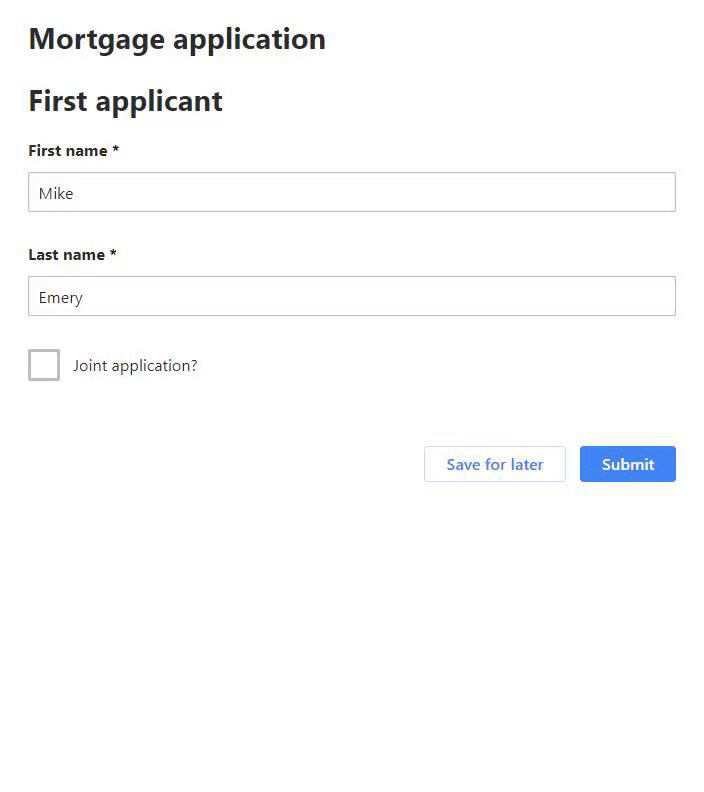
Equally, you could also hide fields if confirmed it's a sole applicant ...
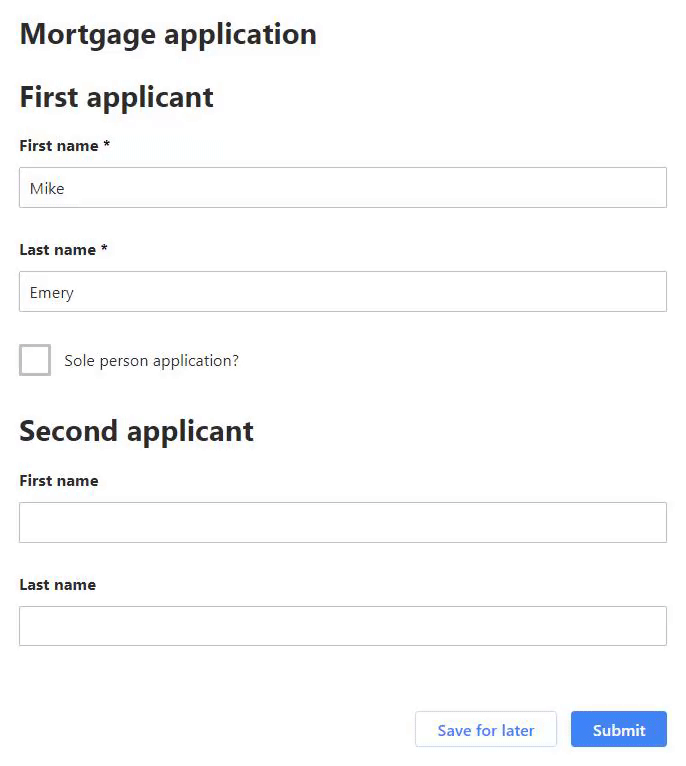
Why not ask how many of something your customer has and then show the right number of input fields based on their answer. Perfect when collecting information about multiple policies ...
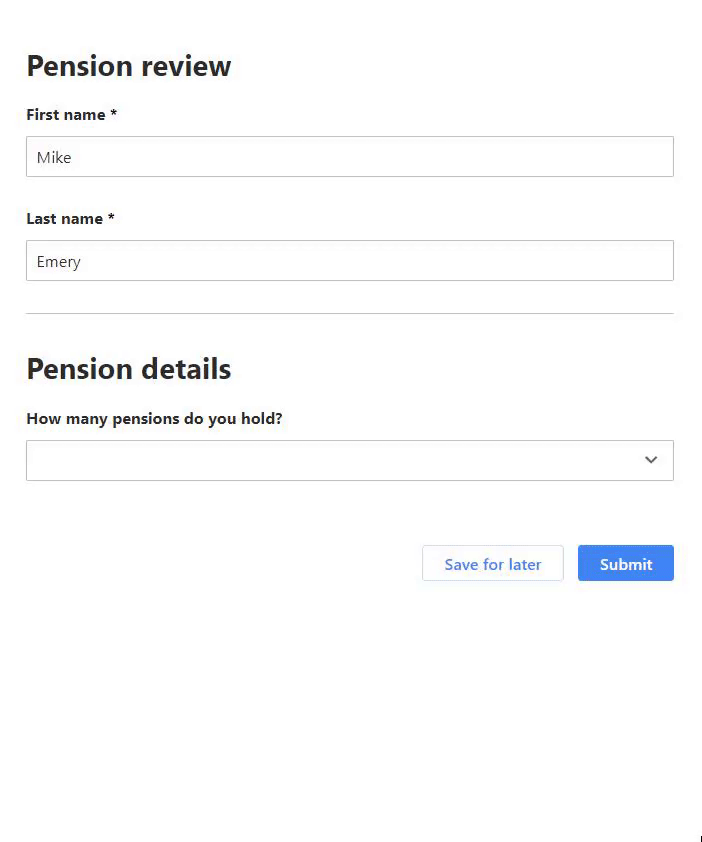
And finally, you could present a list and then drill down to a more granular list based on the response ...
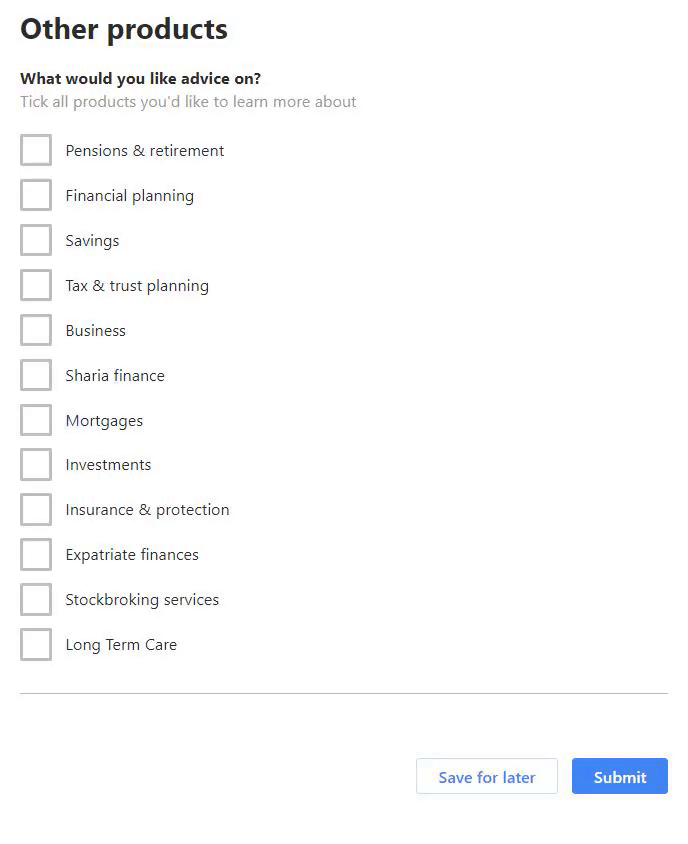
These are just a few examples and I am sure you'll have many other uses and ideas.
We're still working on the feature and will be adding conditions support to all field types in the next couple of weeks. Let us know what you think of the feature and post your ideas to make it even better on our feedback site.
Have a great day.
Mike Emery
Product Manager
FLG
