Back
New release - more ways to show or hide journey fields based on conditions
- Improved
- A
- on 03-04-2020
Hello
We have a couple of new product enhancements to tell you about.
Show or hide fields in a journey based on conditions
We previously told you that you can add conditions to show or hide fields in a journey based on the response to a previous field to personalise it for your customer.
We've improved this feature by:
- Adding AND logic so you can show or hide fields based on more than one condition - this opens up more possibilities to fine-tune your conditions
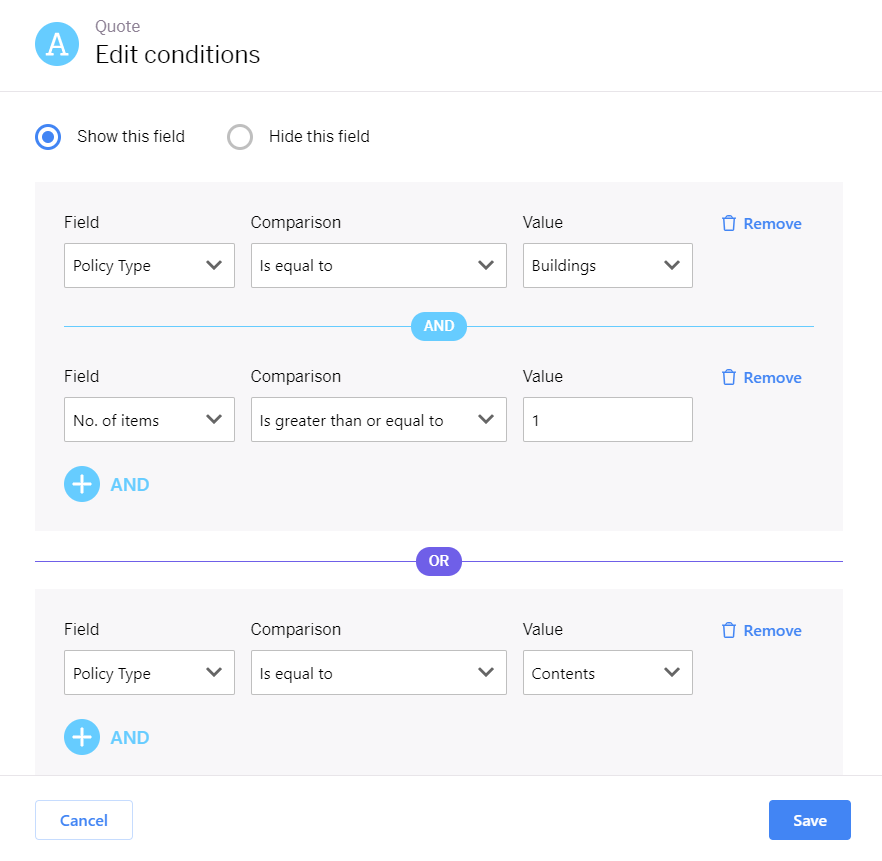
- Adding support for all field types - you can now add a condition based on responses held in table, email address, phone number, address, date, time and signature fields
For more information, take a look at our help doc or get in touch.
Allow tasks to be created even further into the future
You can now create tasks (and events) as far into the future as you like to support your long term products and services.
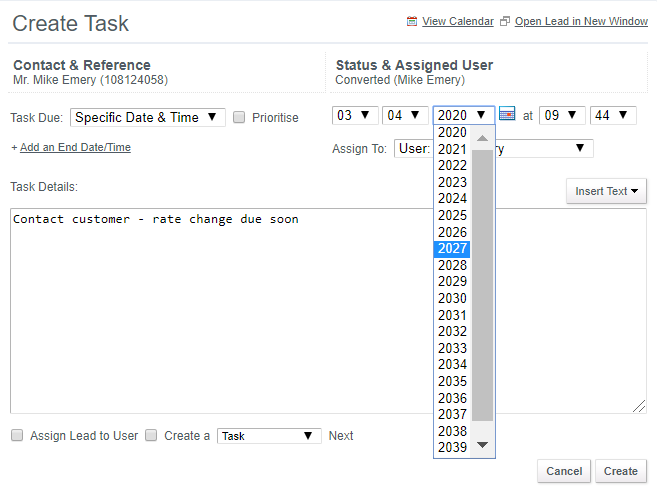
Have a great end to the week and weekend.
Mike Emery
Product Manager
FLG
