Back
Improved - Finer permissions for hidden fields
- Improved
- Karen Barker
- on 23-02-2023
Hello,
We've taken onboard customer feedback and have added a permission to allow users to edit hidden fields.
You can now give a user access to both view and/or edit hidden fields, giving you total flexibility around how these fields are used.
The new Enable edit hidden fields permission will be disabled by default for all users. To grant users the new permission head over to Settings > Users > Edit User and scroll down to the Managing Leads section where you will find the new permission.
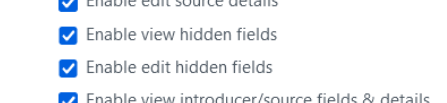
Why not give this a try and use this as a time to ensure all your user permissions are set correctly.
If you have any questions, please don’t hesitate to contact us.
Thanks for reading
Karen Barker

