Back
Improved - Customise your title field values
- Improved
- A
- on 23-03-2023
Hello,
We've frequently had requests for various different titles to be added to the preset list in FLG. I am, therefore, really pleased to announce that we've made a change which allows you to set your own custom list of title values.
How to set up your custom titles
Custom titles are set at lead group level. To take a look, head over to Settings > Lead Groups > Edit Group and scroll down to the standard fields section.
Next to the existing title field entry, you'll now see a text box. This is preset with the current list of FLG titles, ensuring titles used against existing leads are valid. Titles can be added or removed from the comma separated list.
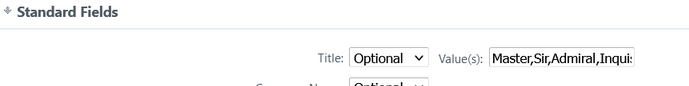
The values will show in title selection drop downs in the order added to the list.
I hope you find this useful. If you have any questions or suggestions, please don’t hesitate to contact us.
Thanks
Karen
